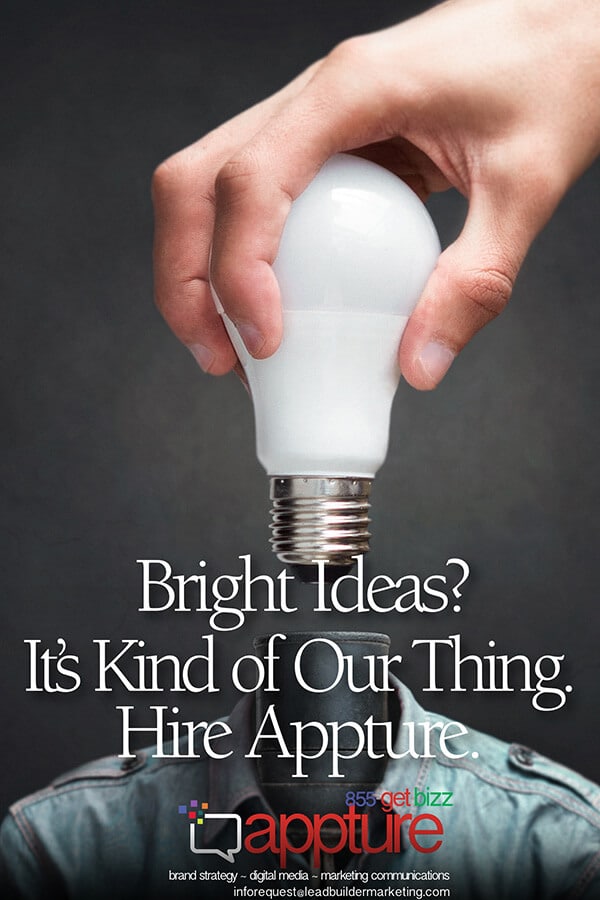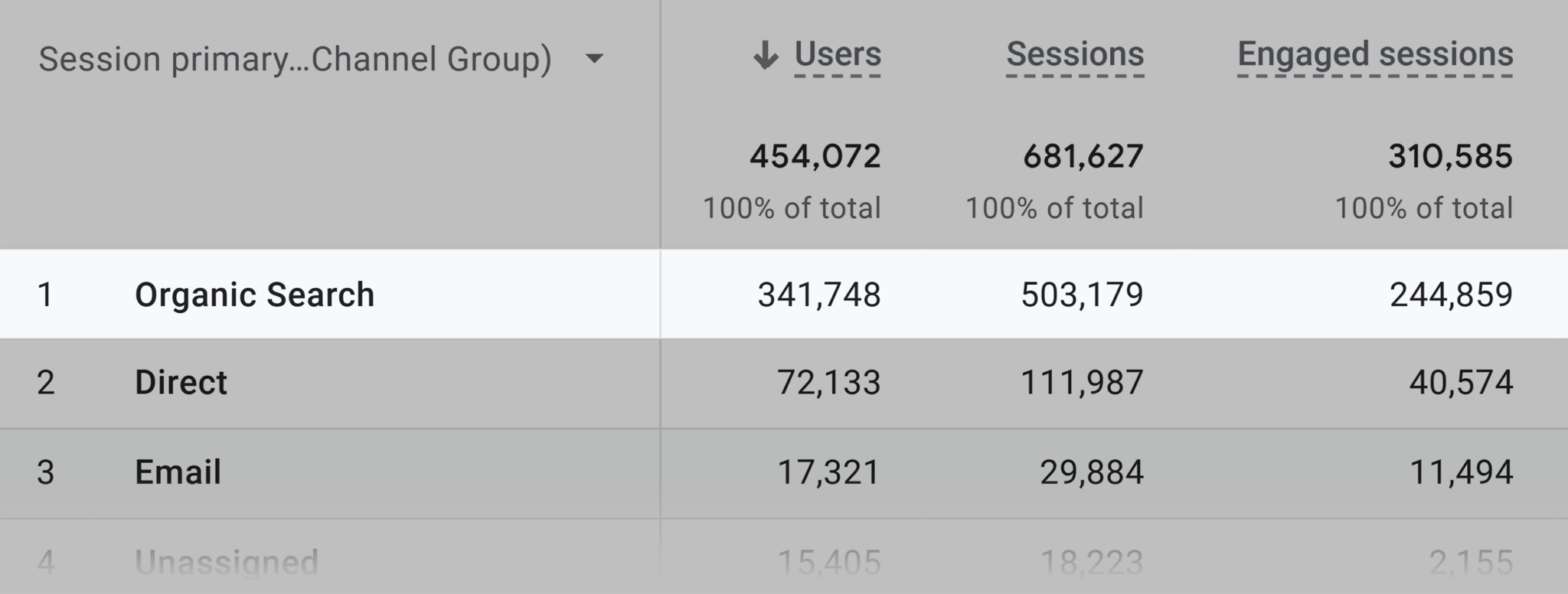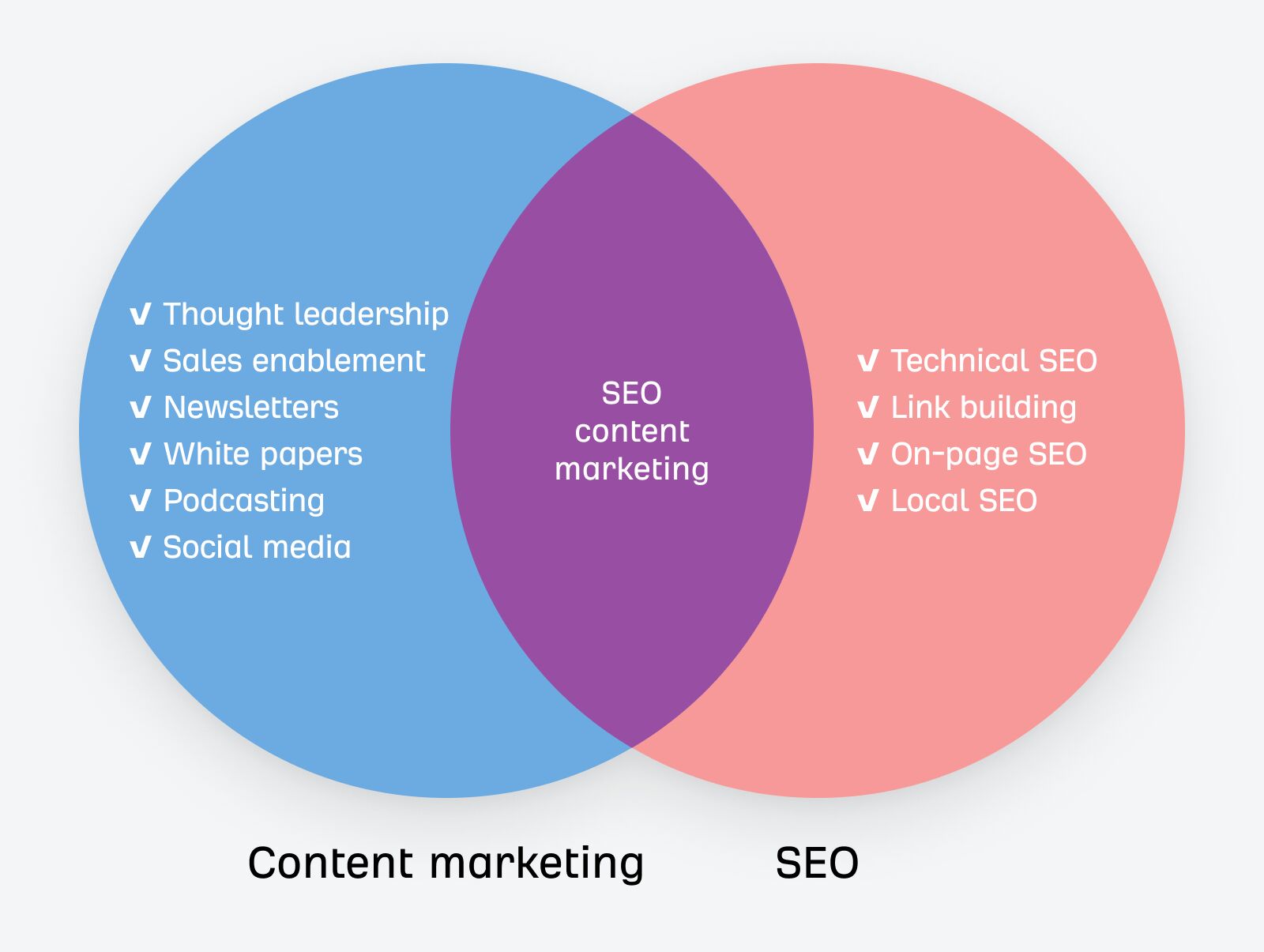One of the worst things that can happen as a website administrator or marketing executive is that traffic to your website suddenly drops. There are many potential reasons for this. The good news is that most of these problems are fixable with a little bit of time and effort.
Here’s why your website is losing traffic, and what you can do about it.
Human Error
The problem could be down to human error. The two most common problems are accidentally blocking search engines from crawling your site and removing popular pages/posts.
One line of code in the robots.txt file can remove an entire domain rom search engine results. This accident typically happens when transferring your website from a hidden staging domain to a main domain. Sometimes the new page brings in a robots.txt file that makes the entire domain disappears from search engines—rather than this one page. The problem could also be caused by including meta robots tags that tell search engines not to index a web page. Check the robots.txt file and HTML code of your web page.
Have you recently removed a post from your website? If you take down a post that draws a lot of traffic, it’s only natural that your traffic would go down. Check to see if any posts have been removed and re-publish trending pages to get your web traffic back.
Lost Backlinks
Backlinks are an integral part of getting more traffic. Not only are these direct links to your website that encourage people to visit, but they boost your organic SEO and put your website higher up in search results. With that in mind, you can see how losing backlinks could be bad for your online traffic.
There are a few reasons you might lose backlinks. It could be that you changed the URL of a page without informing the backlink provider. Some people set and create backlinks and don’t think about how easy it is to break them. It’s also possible the person behind the link accidentally removed it or took down the page hosting it.
Another possibility is that your content isn’t worth linking to anymore. It may be losing relevance and people aren’t linking to you as much. This is a deeper issue and should be addressed as soon as possible. Keeping your content relevant is vital for success.
Redirect Errors
Redirects help transition users and search engines to updated pages. Using a 301 redirect tells Google the page has moved permanently, and the search engine should use the ranking metrics for the old page with the new one.
Redirects are typically done within the htaccess file in the cPanel of the hosting account. There are also many WordPress plugins that help with directs. Either way, we recommend you check redirects and have a backup solution to hand if something goes wrong.
Keyword Usage
The drop could be because of changes in keyword usage. Perhaps you are using too many similar keywords and spreading traffic across several posts. If you see a gradual decline in your website traffic, it could be time to go over your keyword strategy. Even if you don’t have one, you should still check your content to see how it ranks for particular keywords.
One issue is that searching habits change. For example, more people search for “smartphones” than they do “cellphones.” If you aren’t adapting to these changes, then you’re going to lose out on website traffic. Your content doesn’t seem as relevant or useful when it looks outdated like this.
We recommend auditing your keyword strategy to find generic and outdated keywords, researching better keywords, and revising content. This keyword research might even open the doors on new content ideas you hadn’t considered before. Not only do you get better content, but you improve your SEO and get more traffic all at the same time.
Recent Google Algorithm Update
Search engines such as Google are built on algorithms. Google doesn’t shy away from the fact it updates this search algorithm all the time. Some updates are bigger than others and cause a heap of problems for SEO managers. Unfortunately, it’s almost impossible to know how things change and what you should do now.
There are many tools and services that help navigate these changes, but it could take some trial and error on your part. Look at what is and isn’t working and spot the correlations. What are successful websites doing that you aren’t? What are unsuccessful websites doing that you are too? Take action to ensure your website isn’t lost in the shuffle during an algorithm update.
Drops in Content Quality
Content is king when it comes to SEO and growth strategies. Users aren’t going to engage with you if you don’t have great content. Google won’t even rank your pages if they aren’t worth it, meaning that your pages don’t show up high enough in search results to generate traffic.
It’s impossible to understate the value of good quality content. So many websites continue to create generic, low-value articles that don’t contribute to SEO at all. Before you publish content, ask yourself if the article was written by an informed writer, lacks spelling and stylistic errors, and if it offers something new or original on the topic. The more unique and informative the content, the better Google ranks it. Also, the more readers appreciate it.
Content Copyrights Belong to The Author. All Rights Reserved.
We're A Dallas Digital Marketing Agency That is Experts At Social Media Marketing, Website Design and Emarketing and Promotion.