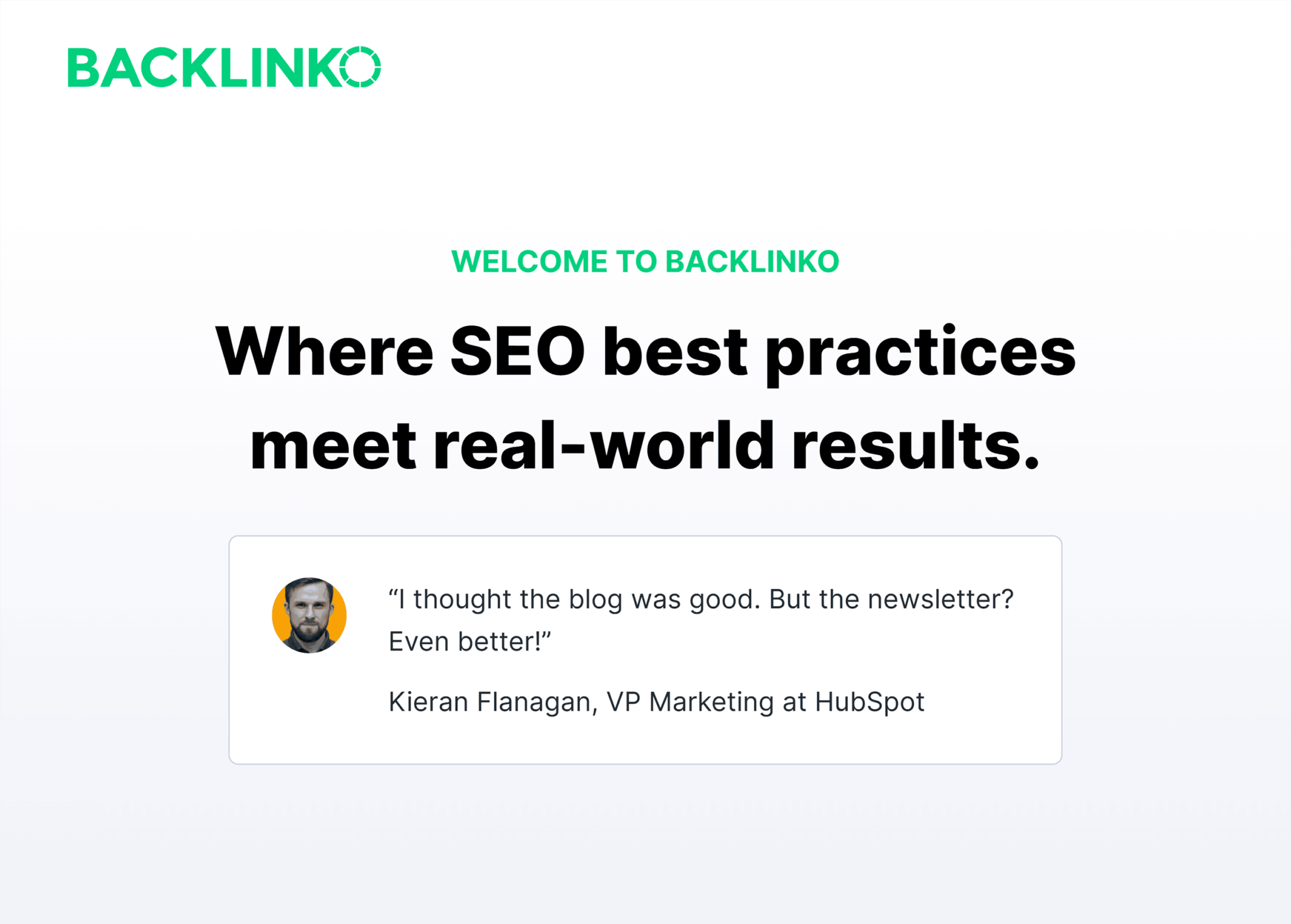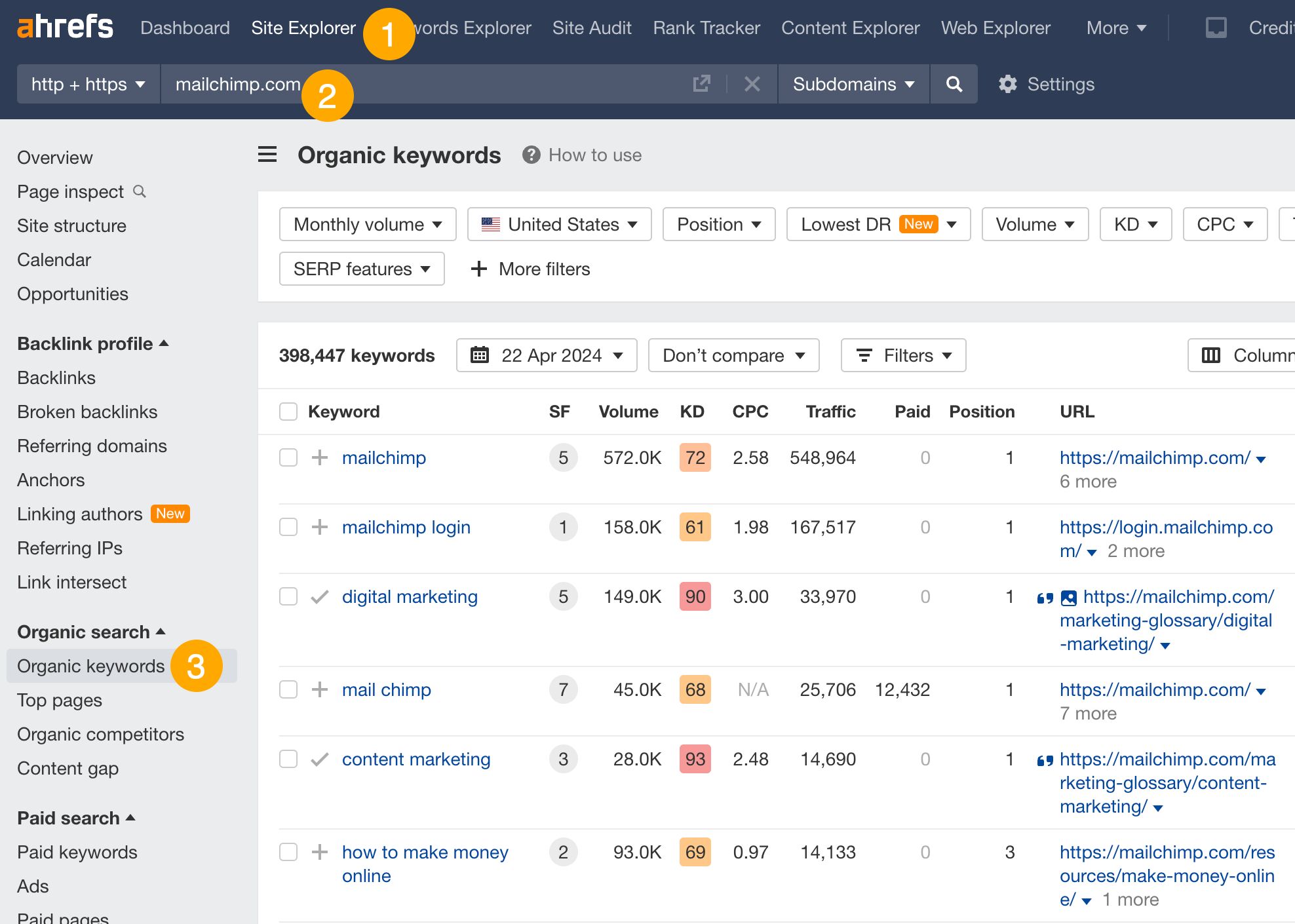When you think of SEO, targeted keywords are the first thing that comes to mind. But how much thought have you put into optimizing your URL for SEO?
SEO-friendly URLs are essential for ensuring your target audience finds your website. With more than 3.5 billion Google searches every day, you need every advantage you can get if you’re going to compete in the vast online marketplace.
With that in mind, let’s examine what a proper SEO URL structure looks like and how to optimize it for Google for maximum traffic.
What is a URL?
When it comes to a properly optimized URL, the first step is knowing the difference between a URL and a domain name.
URL stands for Uniform Resource Locator and is used to reference the location of a web resource on a computer network and the mechanism used to retrieve it. On the other hand, a domain name is merely a part of your URL.
Let’s examine the key part of a URL: bitly.com/blog.
In this example, “bitly.com” is the domain name. The “/” is the path. And finally, “blog” is the web page itself.
When creating a website, an SEO-friendly URL is essential for properly optimizing your page for search engines like Google, ensuring your target audience can find you.
Why Do URLs Matter for SEO?
Many see keywords as the only aspect of successful SEO. URL optimization is an incredibly important, yet often overlooked, part of getting an edge over your competitors.
Effective URL optimization allows you to take advantage of the following benefits:
- Search engine friendly URLs are a ranking factor, and therefore impact where your site exists in search results.
- Makes your site easier to navigate for the end-user. This can impact how long someone spends on your site and how many pages they click through, which can also improve your SEO.
- Search engine crawlers make connections between pages through their URLs, ensuring even more SEO juice for your website.
While SEO-friendly links are not the be-all and end-all of SEO, or even the most important part of it, it’s vital that you don’t neglect a strong SEO URL as part of your online strategy.
Tips for Creating SEO-Friendly URLs
Whenever you’re crafting your SEO strategy, it’s important to consider the areas your competitors are overlooking.
We’ve put together a series of SEO URL best practices to help you take your site to the next level.
1. Match URLs to a Page Title
The best URL structure for SEO success is to have your URL correspond with the content on the website. Your URL is one of the first things search engine crawlers examine. Most website administrators do this naturally, but it’s a good idea to double-check that your URL and page title have the same search intent.
2. Keep URLs Simple
A key part of URL structure SEO best practice is to appeal to both Google and your target audience. Removing unnecessary words from your URLs enables both man and machine to understand what’s on the page at a mere glance.
Get into the habit of eliminating any words that don’t add meaning. For instance, common words such as “and” and “the” can be removed.
Here’s an example of how this might work in practice:
https://www.bitly.com/blog/how-to-optimize-url-structure-for-seo
vs.
https://www.bitly.com/blog/optimize-url-structure-for-seo
See the difference?
The second example still uses the same keywords but removes any extra words that don’t add meaning. A human can look at the second URL and immediately know what they’re going to see when they click on the link.
3. Create Descriptive URLs
Google’s complex algorithms rely on accessibility and usability to rank sites in a way that best meets the needs of the end-user. The more descriptive a URL is and the more readable for a human, the better it is for Google.
Make an effort to use a descriptive domain that’s relevant to your brand and what it does to maximize readability. This should be direct, to the point, and easy to remember.
4. Stick to Lowercase Letters
Readability is essential in any good SEO URL. For this reason, we recommend avoiding uppercase letters to improve your search engine rankings.
Mixing in uppercase and lowercase letters reduces readability and makes your URL look messy, creating a sense of distrust around your site. The structure can also confuse search engine crawlers and users. Particularly when it comes to memorability, capital letters tend to confuse things.
5. Eliminate Punctuation from URLs
Search engine friendly URLs will never include punctuation. While punctuation is acceptable and necessary for page titles and meta descriptions, it tends to be confusing in URLs.
Even today, search engine crawlers struggle with punctuation. It also makes URLs more difficult to remember for users because it’s not as straightforward as just words.
While it may not be grammatically sound, removing punctuation is one of the easiest ways to conform to URL SEO best practices.
6. Avoid Adding Subfolders to Your URLs
Part of making URLs as readable and friendly as possible involves making them short, straightforward, and to the point.
Within the structure of your website, you’ll likely have lots of subfolders. Many web builders automatically use the subfolder location as the default URL. WordPress, for example, is especially guilty of this.
Search engines find sites more difficult to crawl when URLs contain subfolders, which can result in lower rankings for your page.
7. Use Hyphens, Remove Underscores
Breaking up words within your URLs with hyphens improves readability for the end-user and search engines alike.
One of the most hotly contested debates in the SEO URL world is whether hyphens or underscores are the preferred option for Google.
Google does not see hyphens and underscores as interchangeable. Hyphens are viewed as word separators, whereas underscores are word joiners.
In other words, if you took the URL of this page and converted the hyphens to underscores, Google would read the entire URL as a single word. Underscores may make your page harder for search engines to index correctly and, therefore, more difficult for your target audience to find.
8. Use a Primary Keyword
In our guide detailing essential steps to improve SEO for any website, we delve into the importance of keywords.
As with anything in the world of SEO, if you can insert a relevant keyword somewhere, it’ll be a huge benefit for your optimization.
When creating SEO-friendly URLs, do your best to include the primary keyword. Consider what your primary keyword is for that specific page and be sure to use it somewhere in your URL.
If your URLs are relevant to the content on the page, chances are you’re already doing this naturally.
9. Stay Away from Dynamic Parameters
What is a dynamic URL?
A dynamic URL is simply a URL that runs a script. The easiest way to spot these is to look for special symbols within the URL. They tend to be found on eCommerce websites.
Google explicitly states they prefer web URLs to be static. For an SEO URL structure, that helps you be found by the right people, so always stick to static URLs.
Consider using Bitly’s link shortener to pinpoint and remove dynamic parameters.
10. Use Canonical Tags Where Needed
If your website has different versions of the same page, you need to make sure Google doesn’t index each version as a separate page.
Different versions could include:
- http://bitly.com
- www.bitly.com
- https://bitly.com
These URLs all lead to the same place, so it’s important to make sure Google sees these links as consolidated. A backlink from one of the above URLs should count for all versions of the page.
Using the canonical tag on each variation of the same page communicates to Google that all versions should be considered the same URL.
The canonical tag is a more technical part of URL SEO that often gets overlooked, but it can make or break your rankings.
11. Manage Redirects with Care
Webpage redirects are frustrating for the end-user and negatively impact their experience. Nothing makes people leave your website faster than irritation. Since Google started factoring the user experience into their rankings, bounce rates and time spent on a website both play a role in where your site ranks on search engine pages.
Search engine-friendly URLs keep redirects to a minimum or eliminate them entirely. Removing redirects speeds up the user experience and improves usability, information that is then shared with Google.
Sometimes, search engines won’t follow the redirects correctly, if at all. That means an entire webpage (and the time you spent building it) can go completely to waste.
But it happens, sometimes you just can’t avoid redirects. So what do you do if you need to add a redirect to your website?
The correct SEO URL strategy is to utilize a 301 redirect rather than a permanent redirect. 301 redirects transfer 90-99% of ranking power to the new page, so you won’t be penalized by Google for inserting a necessary redirect.
12. Choose the Right Domain Names for Future Websites
Anyone familiar with the domain name market is aware that certain domain names can cost thousands of dollars to purchase. There’s a reason for this.
Many premium domain names are already stuffed full of keywords naturally. Shorter domains featuring commonly searched keywords will always rank better.
While this is less important than it used to be (and certainly no reason to ditch your current domain), it’s something to keep in mind when setting up future websites.
Side note: when it comes to your closest competitors, Google will often differentiate between them using brand queries. If your domain name is a closer match for the query you’re trying to rank for, this will give your site an extra push.
13. Futureproof Your URLs
It’s not uncommon for certain pages, especially blogs, to contain a date. For example, if you’re writing about top SEO tips relevant right now, you may include “2021” in the title.
Just because you include it in the post title doesn’t mean it should be featured in the URL. This can cause your page to become outdated, so be sure to futureproof your URLs by avoiding dates.
As your post gets older, you may choose to update it with evergreen content to keep it relevant. By leaving the date out of your SEO URL structure, you can keep the same URL and all the link juice that goes with it for longer.
14. To Trailing Slash or Not to Trailing Slash?
It may seem like a relatively insignificant issue, but the constant debate rages on over whether URLs should contain the trailing slash.
The trailing slash is often seen at the end of URLs and looks like this: “/”
For years, Google’s position on the trailing slash was unclear. But Google has reaffirmed repeatedly that the choice is up to you. The trailing slash has no impact on your ranking.
Although best practices indicate that you should use the trailing slash, this is one of those rare occasions where the trailing slash can be ignored. Google’s own URLs don’t contain the trailing slash.
Our advice is that you should look to maintain consistency in your use of the trailing slash. If you use it on your home page, use it on all your other pages as well. If you don’t use it on one page, then leave it out on your other pages either. It’s also wise to consolidate both versions of your trailing slash/no trailing slash page with a canonical tag.
15. Use Custom URLs
With some links, it’s not always possible to follow SEO URL best practices. Sometimes URL structure may be out of your hands, or you don’t control the subfolders on the website.
So, what do you do in this situation?
Take advantage of branded links instead. Branded links have a strong SEO URL structure that can help you to bypass lack of control over URLs.
By using a branded short url, you can include a custom domain and slash tag. Instead of a random string of characters that will only deter site visitors, you can create a link that meets all the requirements of URL SEO.
Content Copyrights Belong to The Author. All Rights Reserved.
We're A Dallas Digital Marketing Agency That is Experts At Social Media Marketing, Website Design and Emarketing and Promotion.