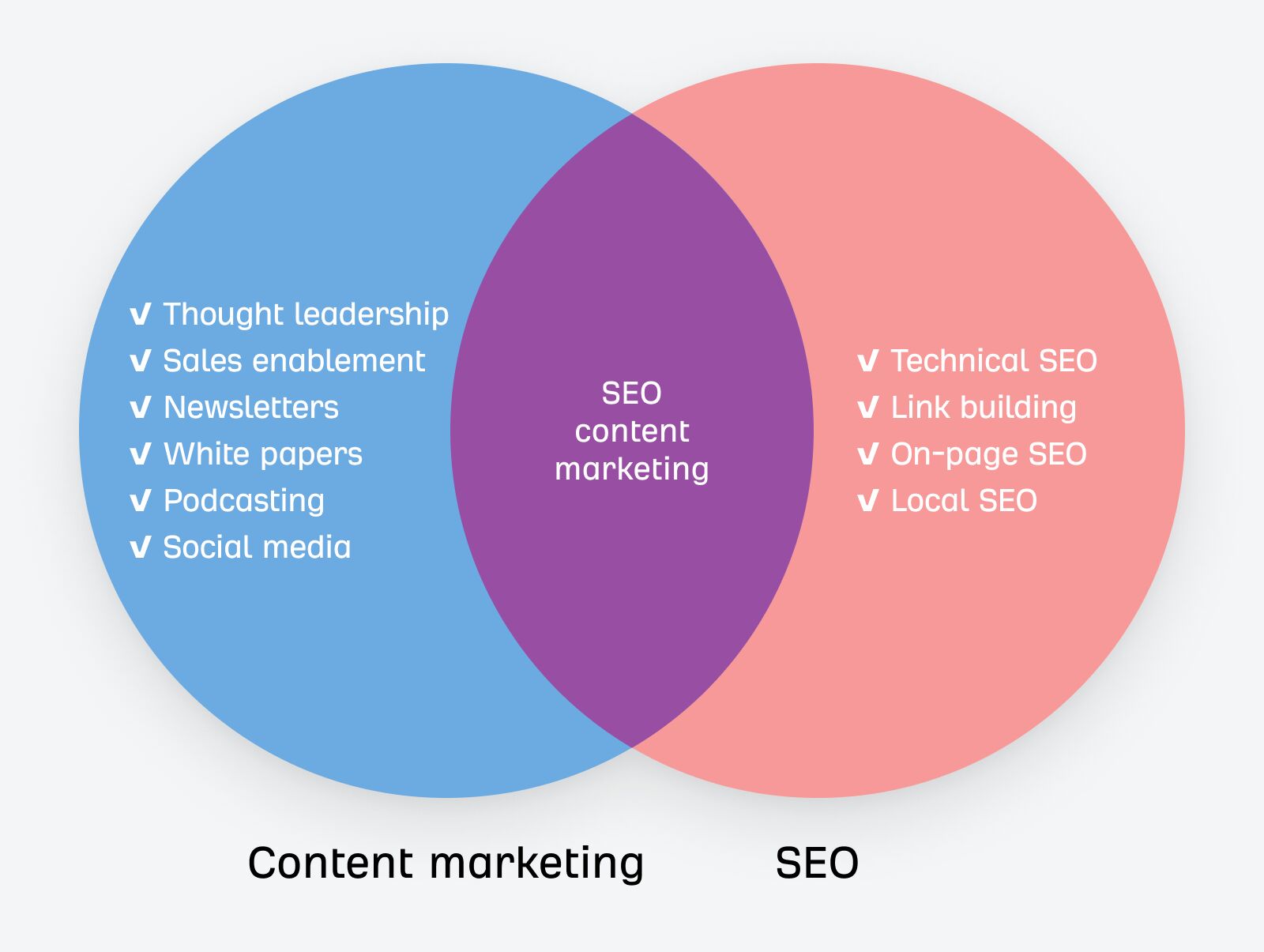In fact, COVID-19 has forced half of the US workforce employed at the beginning of the year to work from home during the pandemic. For some organizations this wasn’t a big step, but for many, it is the first time their employees have ever worked remotely.
The transition to remote working can be difficult, as a lot of companies were unprepared for the onset of the pandemic and the changes brought with it. However, with the help of tools, a smooth transition to remote work is possible. These range from time management software, through to messaging applications and work from home security tools.
To help, we discuss some of these tools and provide tips to go along with them below.
Let’s dive in.
Time Management Tools
Tools like Trello and TimeCamp help a lot. These tools allow your remote workers (and the manager) to track the number of hours that are worked. They also break projects down into smaller tasks so that everyone can see what they personally need to do on a project, and by what time.
With the added bonus of milestones, file sharing and the ability to leave comments, time management tools can be a godsend for remote teams.
Set Time Limits and Clarify Deadlines
Of course, you need more than just tools. You and your team need to set time limits for tasks beforehand so that everyone is on the same page. Consider holding a team meeting (see above) to clarify deadlines and expectations. Make sure that, whatever tool you use, it comes with a calendar so that everyone can see where a project is at, and what still needs to be done.
Help Your Remote Employees Hold Themselves to Account
The thing with time management where remote teams are concerned, though, is that it’s not just about how it benefits the company. Good time management needs to benefit the employee, too, so that they’re not working more hours than they would have done in the office. This is a key point to make, as research has shown that when remote workers don’t manage their time properly and take breaks, their work-life balance can end up being worse than if they worked in an office.
This is why it’s a good idea to have a chat with them about how they can manage their time so that they benefit. For example, you could talk to them about the need for setting time limits on their working day. In the office, time limits are already imposed on them. At home, it’s very easy for your workers to struggle without a proper structure in place. So make sure they understand the need to limit themselves when it comes to tasks. This way, their work won’t spill into their “me time.”
Work-From-Home Security Tools
There are a surprising amount of risks involved with remote working, but they’re largely confined to security. As a business, you will need to make sure that the necessary safety protocols are in place so that key data remains safe.
Utilizing a password manager such as 1Password is essential, as it makes it easy for your employees to create and use strong passwords. Email management and protection with the help of a tool like Mimecast is also invaluable.
Avoid Unsecure WiFi Connections
Occasionally, your remote workers will want to leave their home for the day and work from a coffee shop. The problem is that public WiFi connections are notoriously unsafe, which is why it’s a good idea to invest in a mobile router that allows them access to a safe connection wherever they are.
Virtual Private Networks (VPN)
A VPN encrypts network traffic while allowing your team access to your organization’s internal network. It’s essential for maintaining high-security standards.
Be Cautious with Personal Devices
It’s very easy for a remote worker to get into the habit of checking in on a tool like Slack via their personal device. However, such devices are risky in terms of cybersecurity issues. As such, it’s really important that you talk to your team about the need to avoid accessing sensitive data whenever they use their personal devices for work reasons.
Schedule Regular Meetings
If you want important information to flow uninterrupted from employee to employee, utilizing meeting tools is essential. The right meeting tool such as Calendly can arrange recurring meetings, schedule conferences and provide a central place for teams to collaborate.
Plan Your Meetings In Advance
Make sure to plan your agenda in advance. Remote meetings can be a little more awkward than face-to-face meetings because there can sometimes be delays, frozen screens or loss of sound. When you’ve got an agenda in place, it’s a lot easier to keep moving forward when there are distractions.
Create Guidelines But Leave Room for Spontaneity
It might help if you create some guidelines before the meeting starts as well. Guidelines can help to “control” a meeting so that things don’t get out of hand, which can lead to chaos on a virtual meeting and delayed starts. You don’t want to get into a situation where people are talking at the same time, and there’s a loss of direction.
But while guidelines help, you don’t want your virtual team meeting to feel too stuffy. Engage in small talk before the meeting starts properly. Reconnect with people, ask them for updates and make everyone feel at ease.
One final point to make here is that it’s highly likely some of your team members will need a bit of time to get acquainted with new tools. If someone is struggling, hold a 1:1 video call with them to help them get used to a tool.
Team Communication Tools
Weak communication is one of the biggest challenges employees face while working online. Slack is a tool that can speed up your team’s communication, as well as enable them to build good working relationships with one another.
You can also utilize a messaging API to create a custom messaging platform that your team can use to communicate with each other in real-time.
Create a Work from Home Policy
A work from home policy isn’t anything new. But while such a policy has been around for a few years, many remote businesses have chosen not to use one. However, the COVID-19 pandemic is forcing businesses to rethink the way they work, and utilizing a work from home policy ensures you optimize for the benefits while limiting the risks.
Here are some elements to add to your policy:
- Employee eligibility statement – Identify the roles that can be done from home, and thus the employees that are eligible to work from home. After all, some jobs are better suited to the home environment than others.
- Expectations – Because your team is no longer next to you in the office, it’s important that you set expectations so that there are as few delays as possible. The exact specifics will depend on the type of business you run, but you should cover performance, communication and availability in this section.
- Time and performance – It’ll be harder to track performance now that you’re taking your team remote. But you can use time tracking tools to gauge performance metrics and ensure that your remote employees are on-track.
- Tools – In 2020, there’s a tool for everything, and it’s really important that you make it clear to your team what tools you’ll all be using, as well as which ones the business will be providing them with.
- Security standards – It’s a smart idea to establish your security policy in your work-from-home policy so that your remote workers are covered. This policy can include remote access, encryption, firewalls and antivirus software.
Wrapping Up
Migrating to working online doesn’t have to be daunting. With the help of modern technology, working remotely can replicate a lot of the in-office environment while still experiencing the working from home benefits. Start utilizing the tools we mentioned and your workers will be off to a great start.
Michelle Deery is a content writer with over 8 years of experience. She specializes in writing content for SaaS companies. The words she writes convert readers into paying customers. Learn more at her website michelledeery.com and connect with her on Twitter @MichWriting.
Content Copyrights Belong to The Author. All Rights Reserved.
We're A Dallas Digital Marketing Agency That is Experts At Social Media Marketing, Website Design and Emarketing and Promotion.