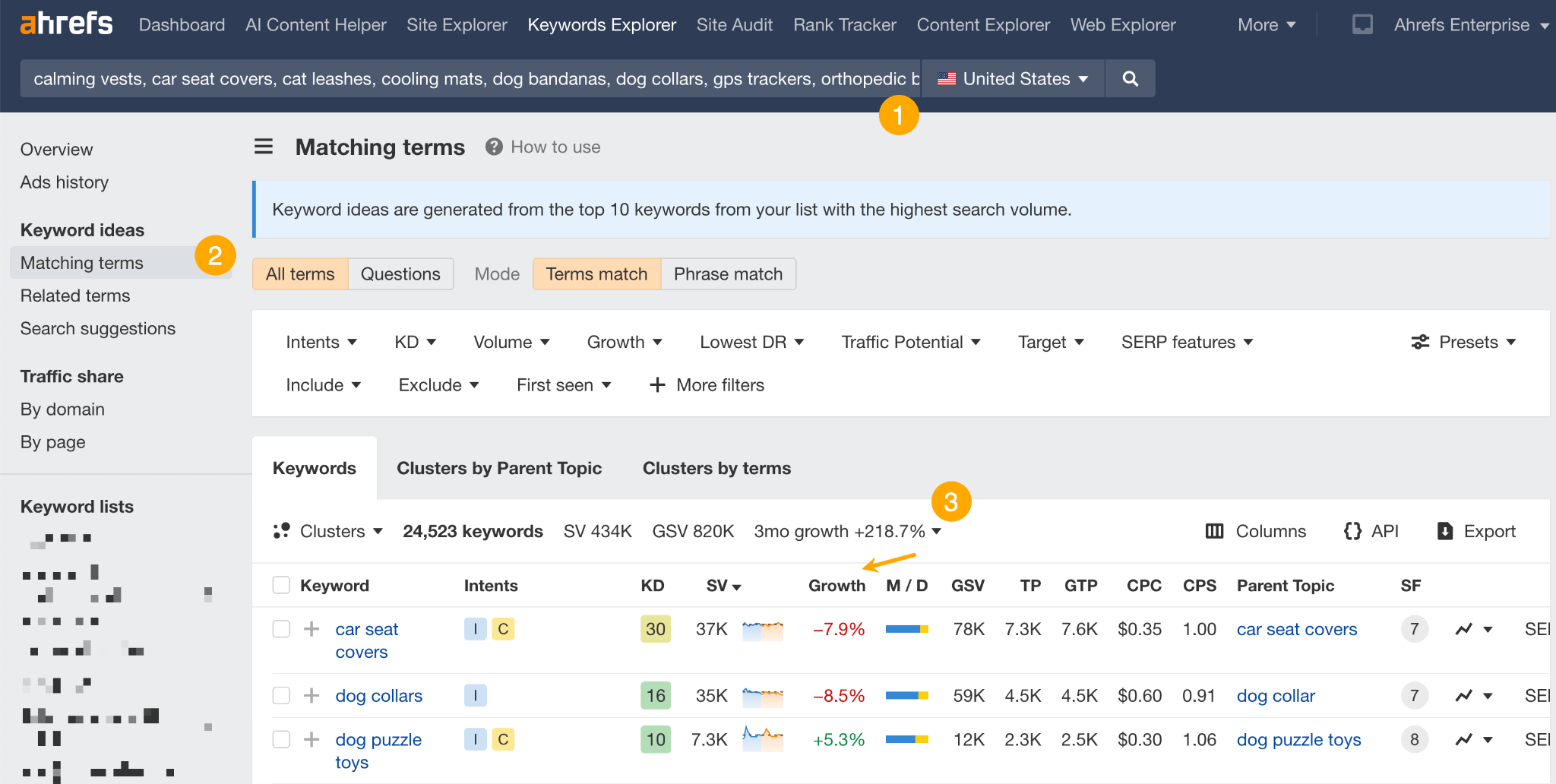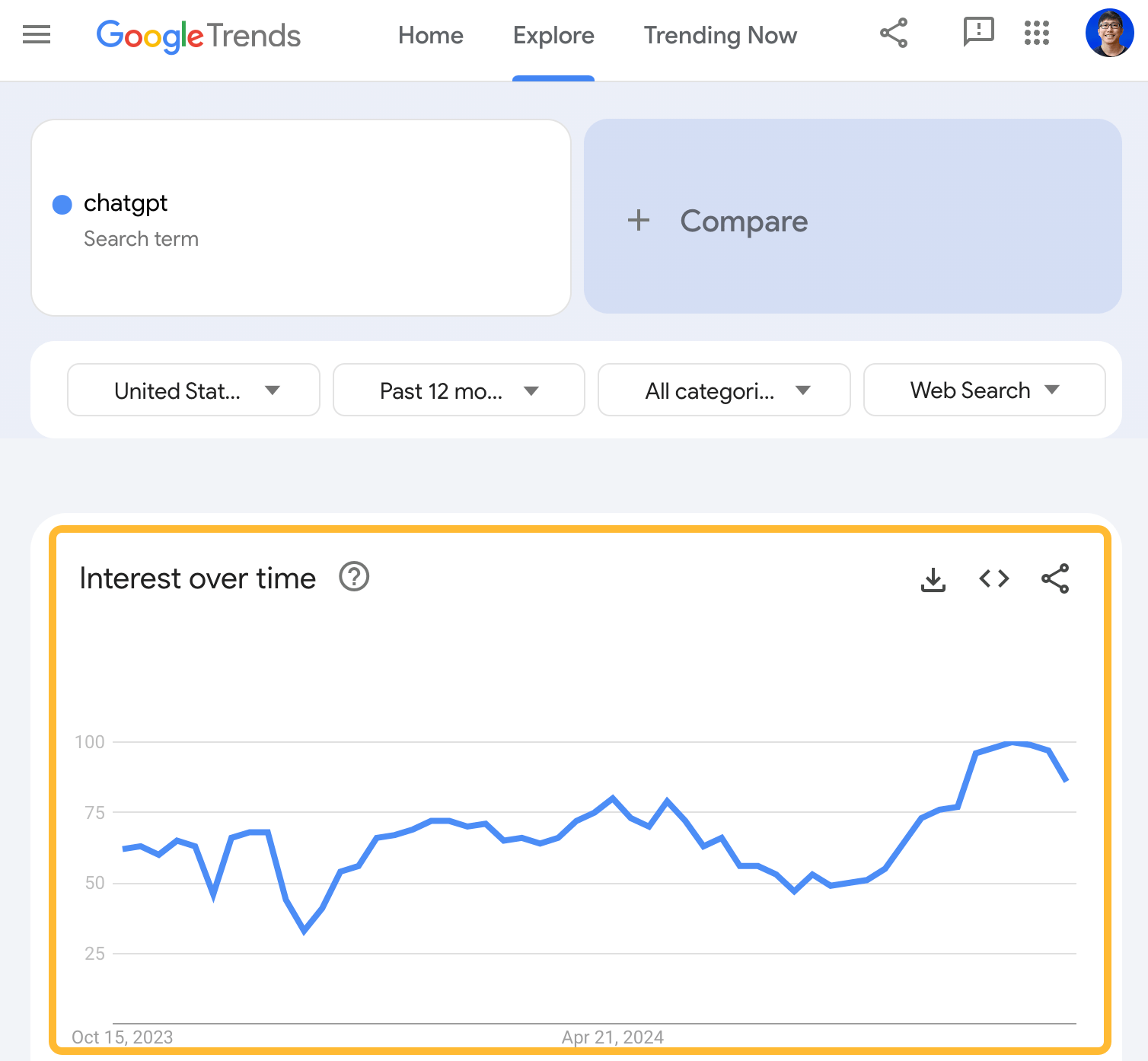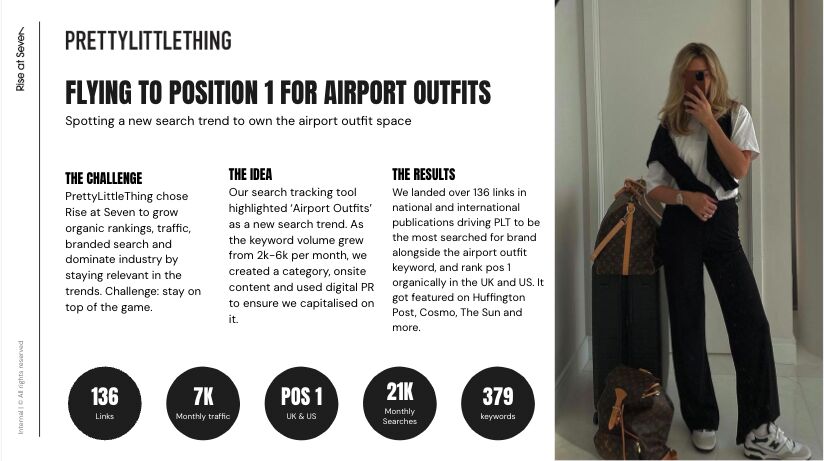Attracting visitors to your website is vital, but converting them into customers and subscribers is the ultimate goal. Call to action buttons are the first step on that conversion journey, and if they aren’t properly optimized, those visitors will be moving their cursors towards another tab instead.
To lure visitors into learning more about your products and services, your first port of call should be to optimize your call to action buttons to maximize conversions. By doing this, you stand to make a massive impact on your conversion rate for relatively little effort.
In this post, we will explore the different ways to hone your call to action buttons to keep visitors clicking in all the right places.
But first, let’s clarify exactly what a call to action button is:
What is a call to action button?
Call to action buttons are a common website element, and you almost certainly have some on your website already.
Any button on your website that prompts the visitor to act immediately is considered a call to action button. For example, a button that asks the visitor to Learn More fits the bill perfectly.
Amazon’s Add to Basket and Buy now with 1-Click buttons are two well-known examples:

As you can see, a call to action button is ideal for getting your visitor from a place like your landing page, to a place like your checkout page.
Now that we have established what a call to action button is, let’s delve into how to optimize them for increased click-through rates.
How to create call to action buttons in WordPress
If you’re using WordPress, we recommend the user friendly MaxButtons plugin to help you build, optimize and test different call to action button types.
To learn how to make the most of this plugin, WPBeginner has a simple guide.
Alternatively, ButtonOptimizer.com is a browser-based call to action button builder that can handle all your call to action button needs. It’s an incredibly easy tool to use, enabling you to download your buttons as CSS code to insert directly into your website, or in the form of PNG images:

Finally, if you’re looking for email opt-ins, you could choose from the likes of OptinMonster, LeadPages, SumoMe, or Thrive Leads, which happen to be compared and contrasted in our roundup here.
How to optimize call to action buttons
To make your call to actions the best they can be in terms of conversions, here are four elements you need to focus on:
1. Size
Bigger isn’t always better, but when it comes to call to action buttons, larger ones tend to get most clicks – a hypothesis that web design specialists at Smashing Magazine lean towards.
Furthermore, they explain that more important call to action button is, the bigger it should be in comparison to other such buttons. This will naturally direct visitors’ attention to the most vital buttons first. Here’s an example of the clear prominence of a Shop Now button, when compared to a less important call to action:

Of course, you still want to avoid making your call to action buttons obnoxiously large, or you risk irritating your audience.
2. Colors
Studies have shown that the color you choose for your call to action buttons can play a big role in their success.
Depending on the color scheme of your website, you should opt for vibrancy over simplicity. In particular, red colored buttons have been shown to produce the best results.

However, the secret isn’t necessarily in the color itself. Instead, it’s the way your button stands out against the rest of your website that makes it more attractive. As Derek Halpern (the Founder of Social Triggers) entertainingly demonstrates, whatever stands out, gets clicked:
3. Wording
According to Hubspot, verbs are the keys to increased call to action button clicks. They even state that content beginning with verbs generate the most shares on Twitter.
Such verbs can include:
- Buy
- Shop
- Learn
- Visit
Each of the words listed above invoke some sort of action, so pick one that fits, and roll with it. For example, Apple goes for a simple yet effective call to action here:

In the same article, Hubspot also recommends staying away from complex words and technical jargon in your call to action buttons. Instead, you should stick to short, sweet and actionable button copy. If it’s easy to read, it’s easier to understand, and easier to click.
4. Placement
The positioning of your call to action buttons matter immensely, as the marketing experts at Unbounce point out. They explored the psychology behind where to best place call to action buttons; challenging the idea that “above the fold” is the only way to go.
Instead, you should be doing three things:
- Use multiple call to action buttons to break up pages and remind the visitor of their next port of call as they scroll.
- Place call to action buttons directly next to or below informative parts of your web page. This produces a notion in the visitor’s mind that clicking on the call to action button is the next, most natural step.
- Experiment with the positioning, even below the fold of your website. Example:

Speaking of experimentation, let’s now take a look at how to test call to action button variations for optimal results.
How to test your call to action buttons
To truly get the most out of your call to action buttons, you need to test them iteratively. Why? Because what isn’t measured cannot be improved! Our firm recommendation is to A/B test your way to perfectly optimized buttons.
To help kickstart your A/B testing campaign, WPMU DEV have rounded up a number of the best WordPress A/B split testing tools.
Conclusion
Call to action buttons are the lifeblood of your website. Without them, visitors won’t know where to go next – which means they’ll end up leaving your website altogether.
To ensure that your call to action buttons are luring your visitors in rather than turning them away, be sure to optimize your call to action buttons with:
- Large button sizes that don’t look obnoxious
- Vibrant and contrasting colors that stand out against the rest of your website
- Short, sweet, and verb-driven wording
- Intelligent and periodic button placement
Have you experimented with any techniques to optimize call to action buttons? Tell us about the results you saw – or didn’t see – in the comments section below!
Don’t forget to join our crash course on speeding up your WordPress site. With some simple fixes, you can reduce your loading time by even 50-80%:

Content Copyrights Belong to The Author. All Rights Reserved.
We're A Dallas Digital Marketing Agency That is Experts At Social Media Marketing, Website Design and Emarketing and Promotion.