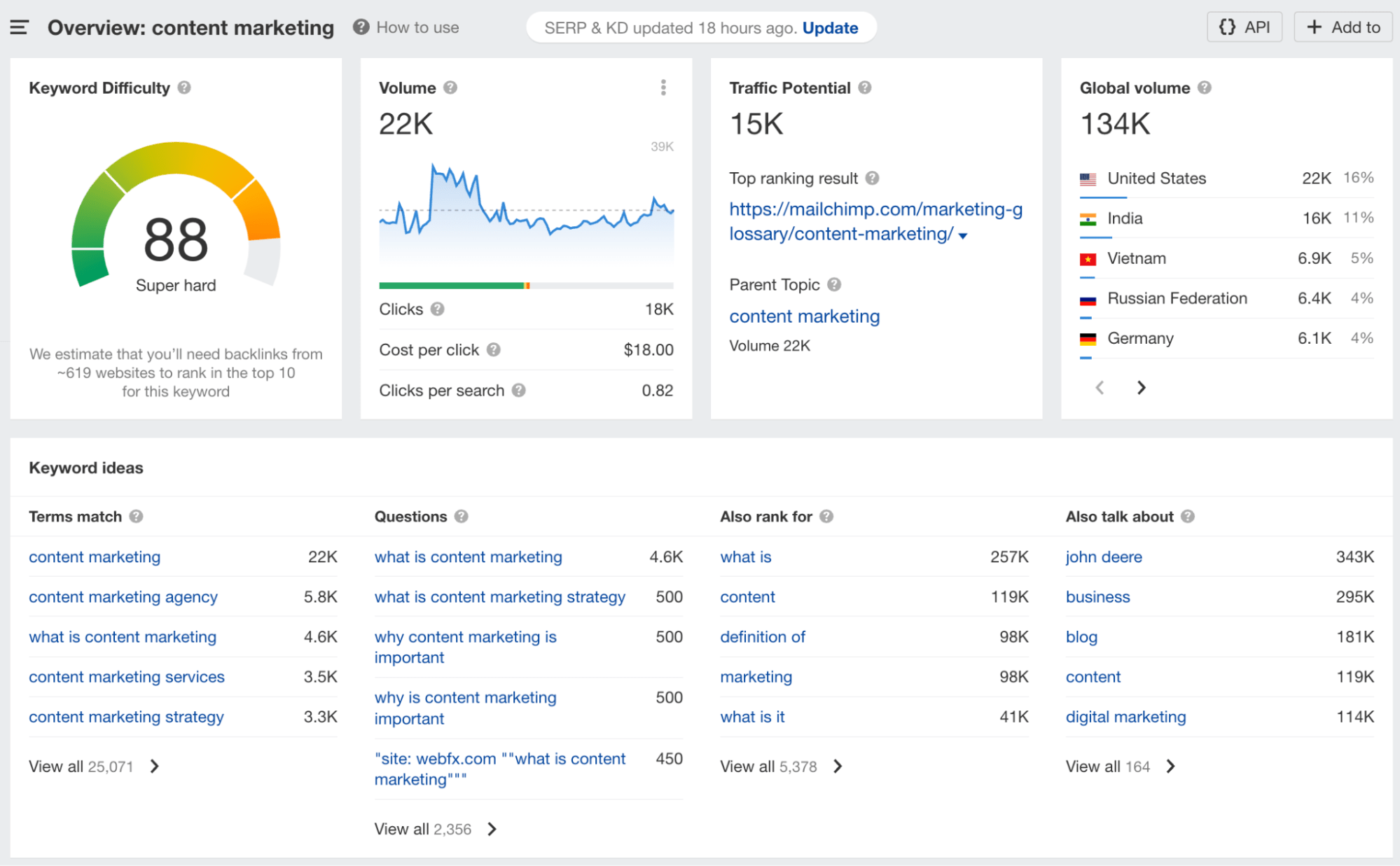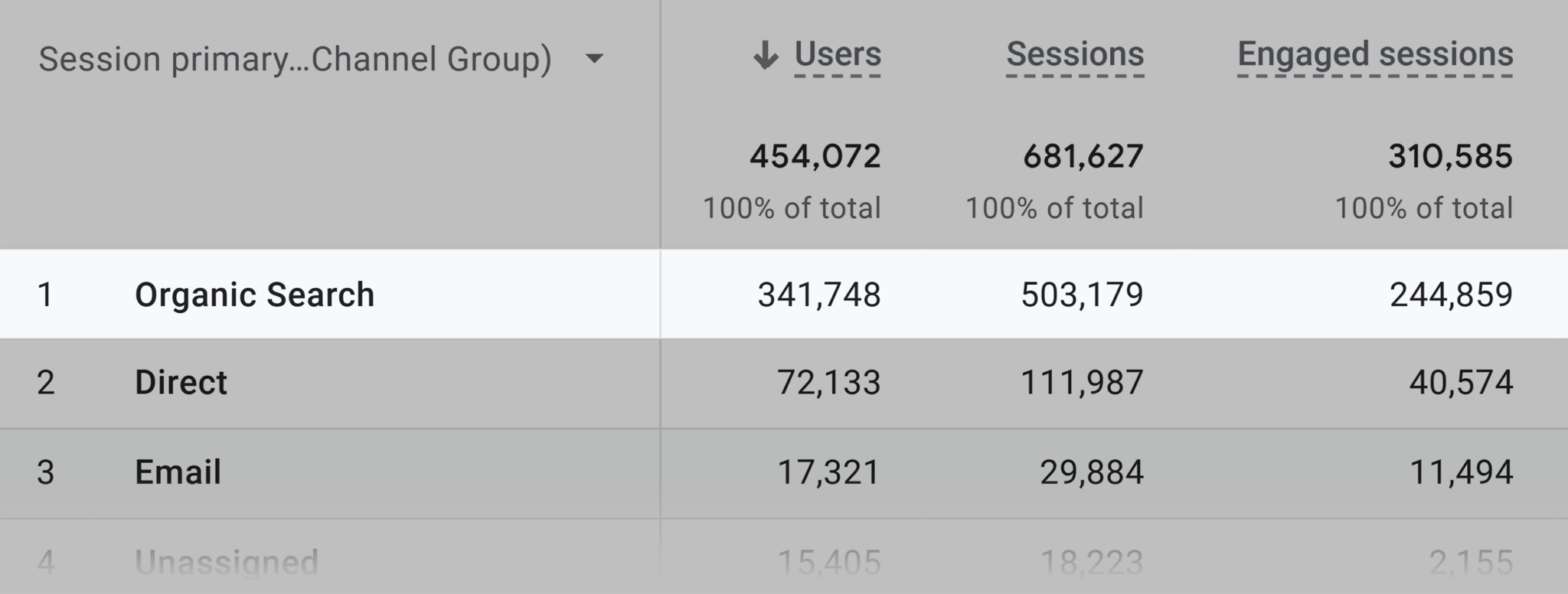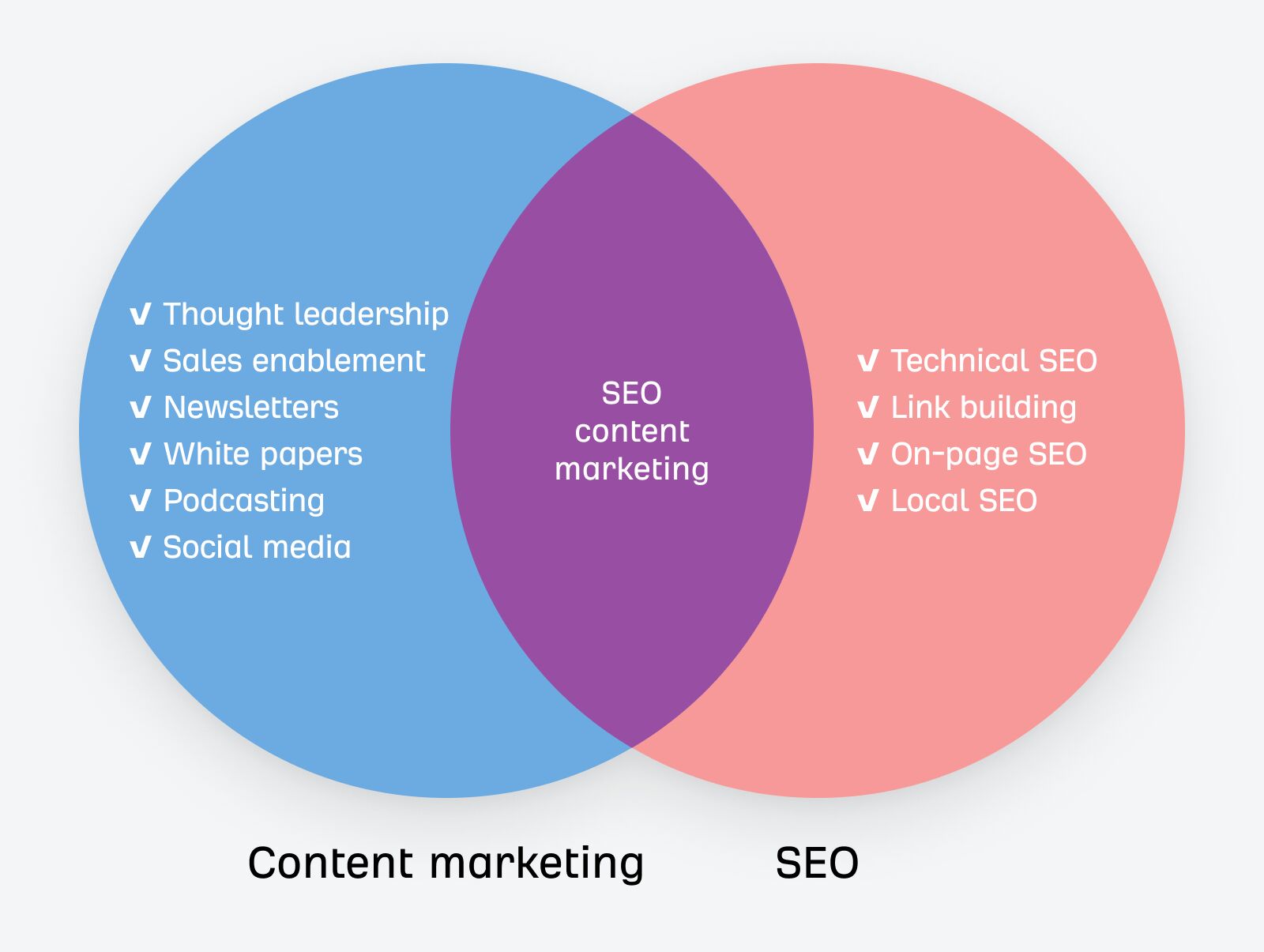Content is still king for online businesses. Want to rank on Google? You need content. Want social media followers? More content.
I’ve personally published thousands of articles across dozens of blogs, recorded hundreds of videos, and posted who even knows how many photos. Creating that much content takes a lot of time, but the right tools can speed up the process.
Below, I share the best content creation tools I’ve found in over 10 years of blogging and being an online content creator—organized by use case.
Just want the best tools? Here are my 10 most used content creation tools and what they’re useful for:
- Canva: Best graphic creation tool
- ChatGPT: Best AI content creation and research tool
- Ahrefs: Best SEO and content research tool suite
- Grammarly: Best spelling and grammar editing tool
- Wordable: Best tool for uploading Google Docs to WordPress
- Notion: Best software for organizing and planning your content
- Descript: Best video and audio editing tool
- Buzzsprout: Best podcasting tool
- Loom: Best screen recording app
- Snagit: Best screenshot capture tool
Want more? Keep reading.
First, here are tools to help you research and outline your content before writing.
Ahrefs
Price: $99+ per month (free tools available)
What it’s useful for: Ahrefs is an all-in-one SEO tool suite. You can use our Keywords Explorer for keyword research, our Content Explorer to research content in any niche, and our Site Explorer to uncover your competitors’ top content.
Case Study: 12 Things That Only Ahrefs Can Do
Ahrefs is the closest you can get to an “essential” tool if you are a serious content marketer or SEO. It will give you tons of insight into your competitors, and you will make much better marketing decisions.
Google Trends
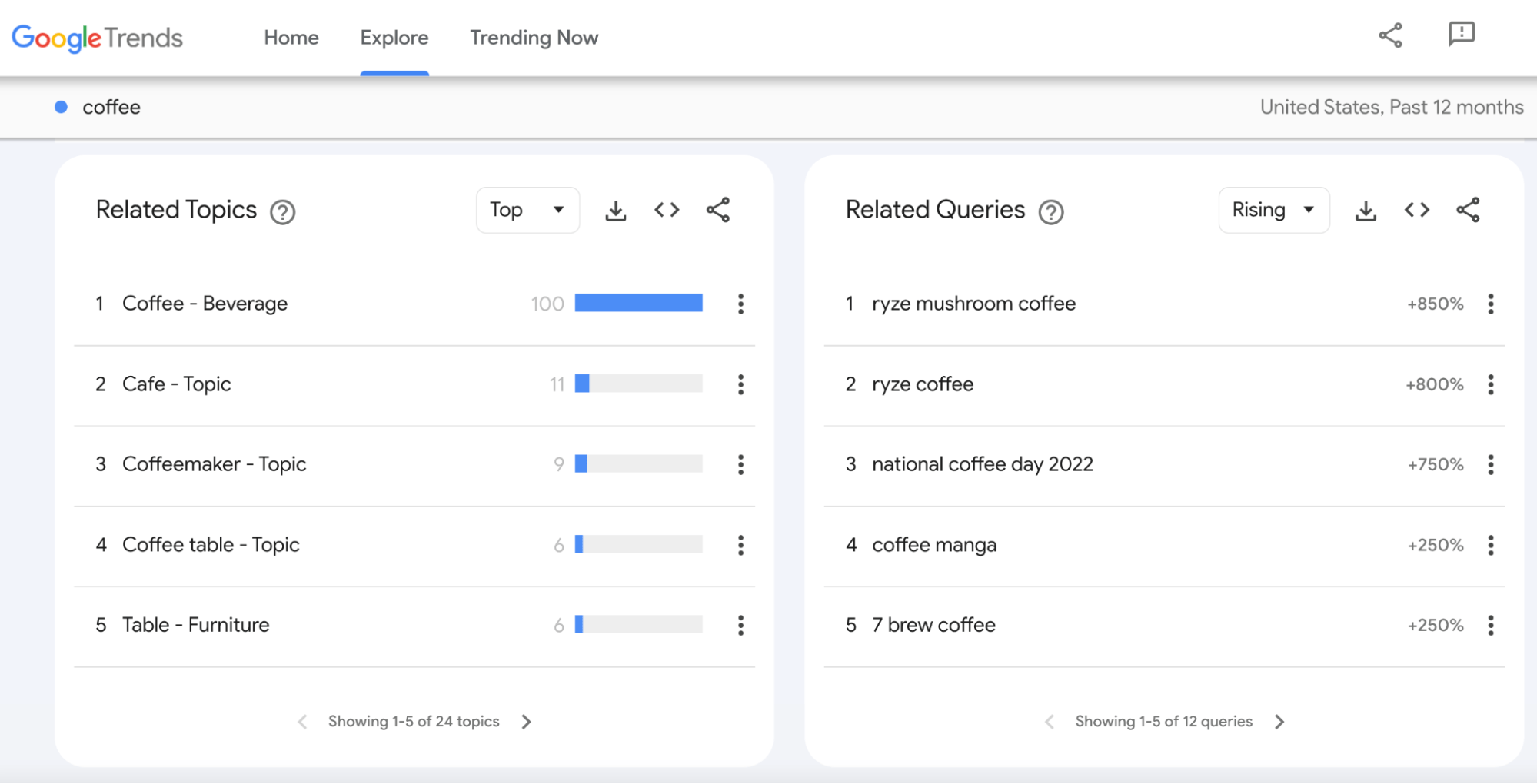
Price: Free
What it’s useful for: Finding trending and related topics within your niche. As you can see in the screenshot above, searches for “ryze mushroom coffee” have risen 850% in the last 12 months, indicating it may be a good topic for an article for a coffee website.
Case Study: How to Use Google Trends for Keyword Research
AnswerThePublic
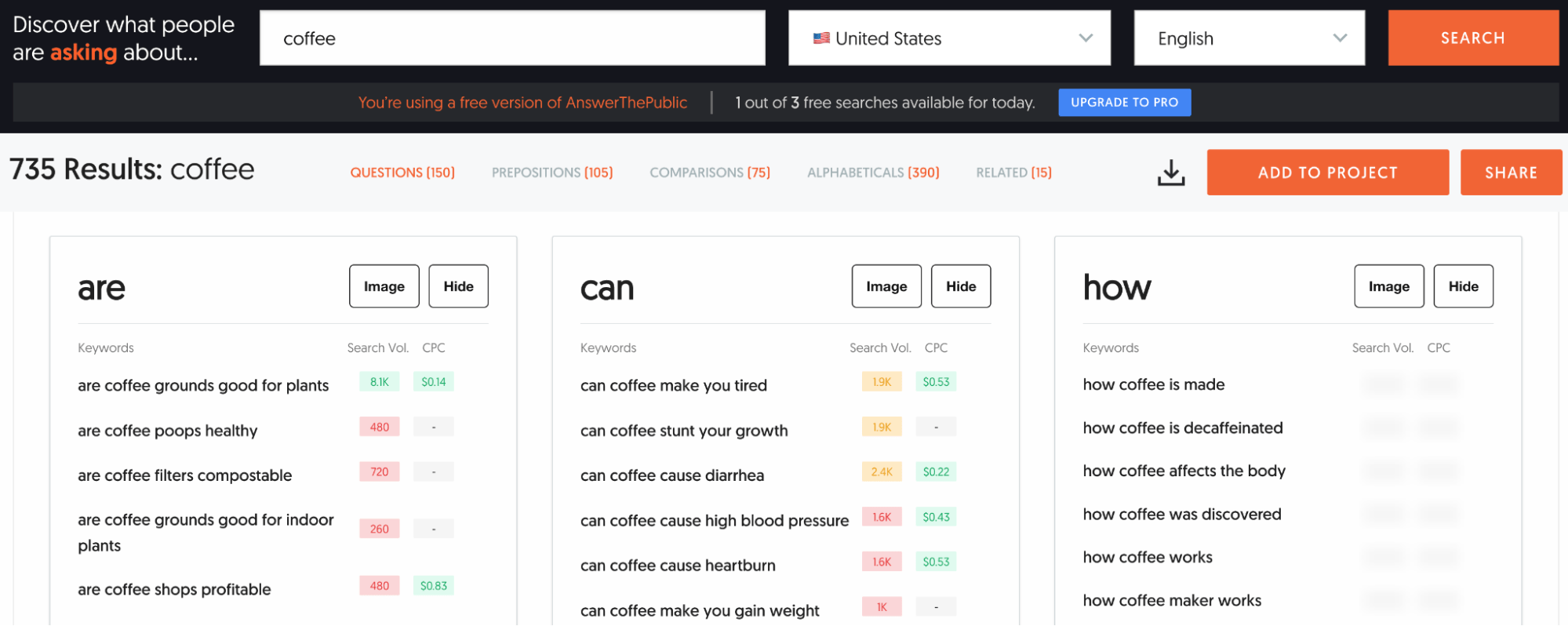
Price: $9+ per month (free trial available)
What it’s useful for: Finding questions people are asking that include or are related to any keyword you type into the tool. It can be useful for coming up with content ideas or questions to address within your posts.
Case Study: How I Used Answer The Public to Recover Lost Google Rankings
AnswerThePublic is easy to use and gets right to the point—the interface is intuitive. I use it most often for research and brainstorming topics and titles for blogging.
SurferSEO
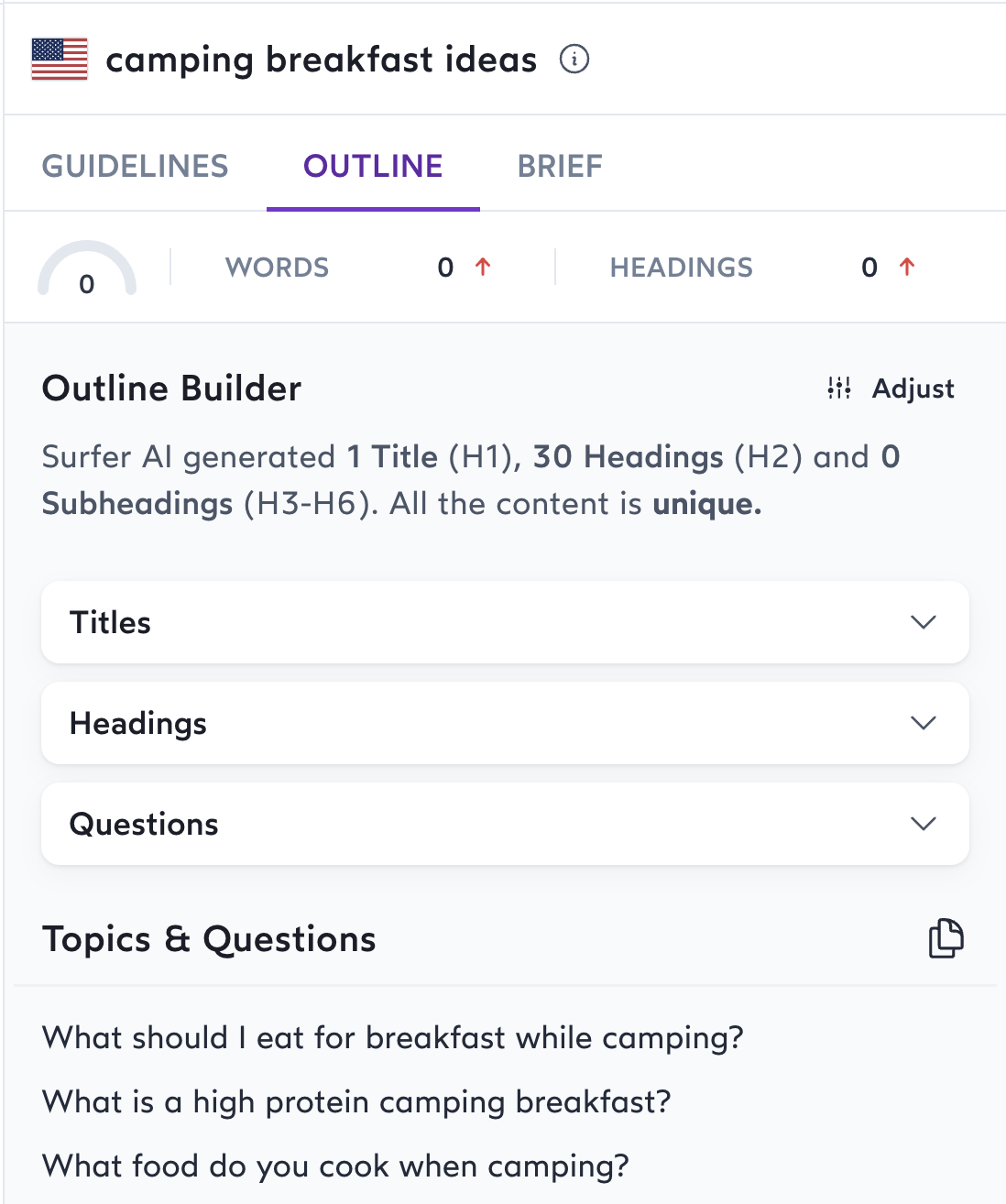
Price: $49+ per month (free trial available)
What it’s useful for: Outlining your content based on semantic search and natural language processing (NLP). It can help you to cover all related topics and questions people are asking around those topics within your content.
Case Study: SurferSEO Helps ClickUp Grow Blog Traffic by 85% in 12 Months
Pinterest Trends
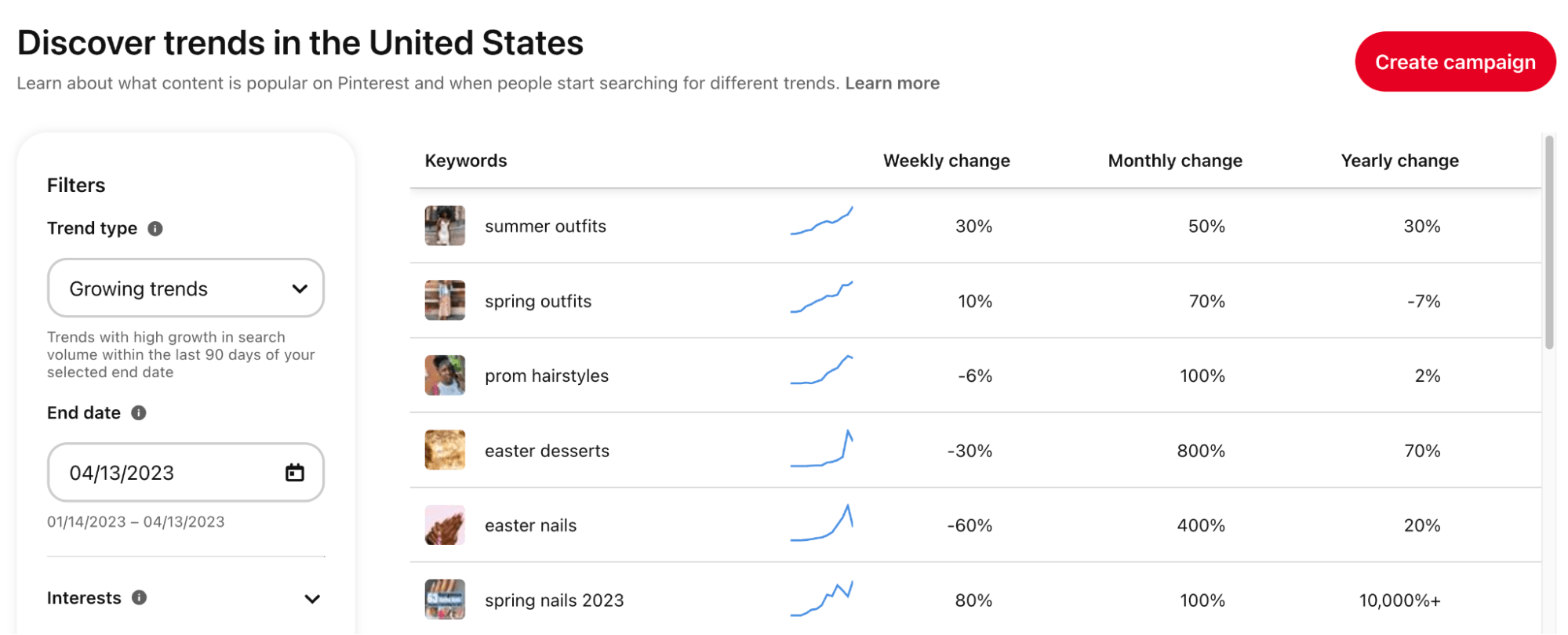
Price: Free
What it’s useful for: Coming up with content ideas and finding topics with a high chance of success on Pinterest. Since Pinterest is also a search engine, this can be a great way to find ideas for new and recurring traffic.
Case Study: Pinterest Trends: Everything You Need to Know
Next up, we have a suite of tools for planning your content calendar and scheduling your social media posts.
Notion
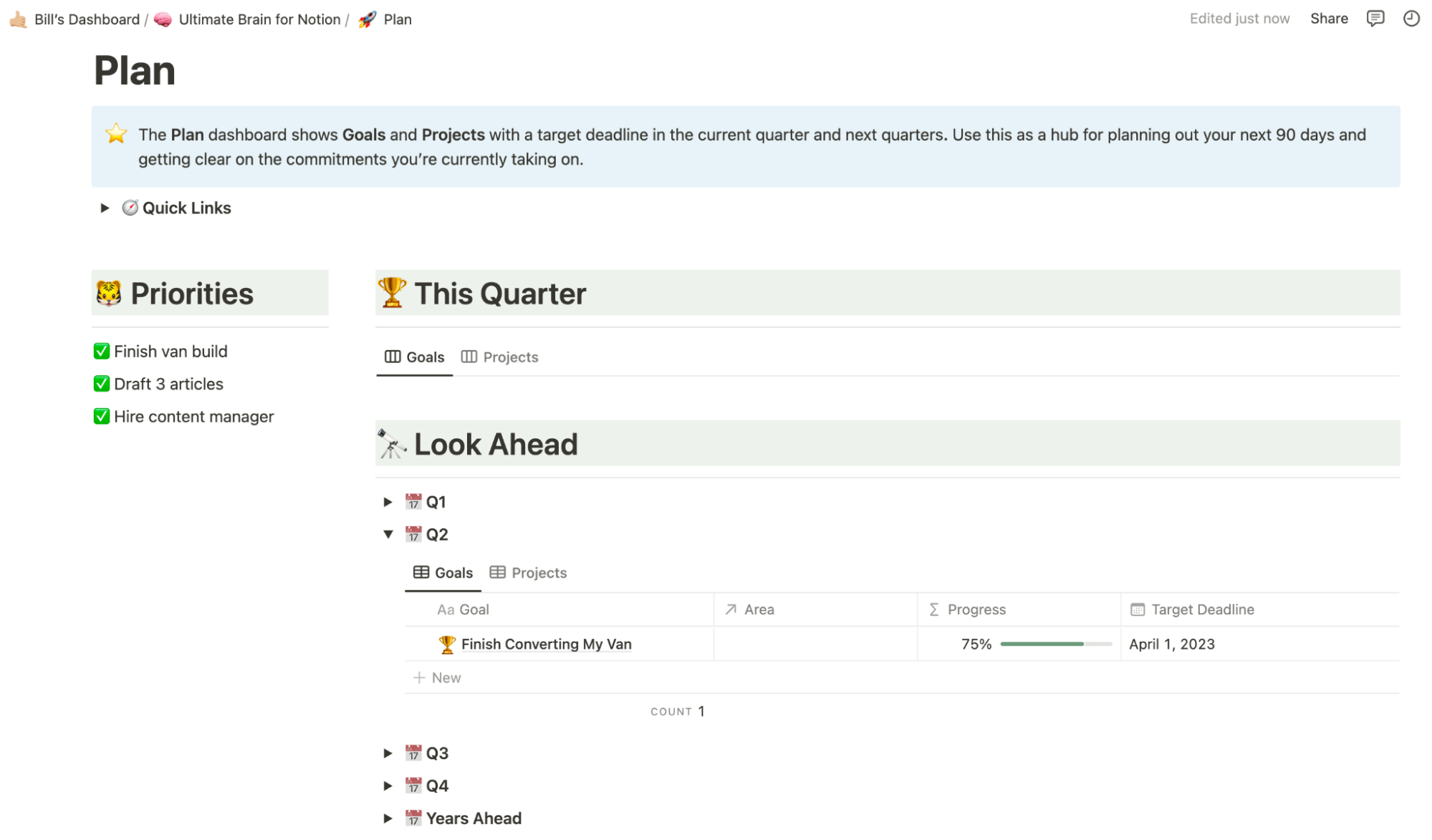
Price: Free with varying paid options
What it’s useful for: Content planning and management dashboards. You can use it to create to-do lists and content calendars, collaborate with your team on projects, and much more. I use Notion because it has the highest amount of flexibility and freedom of all the task management software, but it also has a steep learning curve.
Case Study: How Thomas Frank Made Hundreds of Thousands of Dollars From Notion
Alternatives:
Buffer
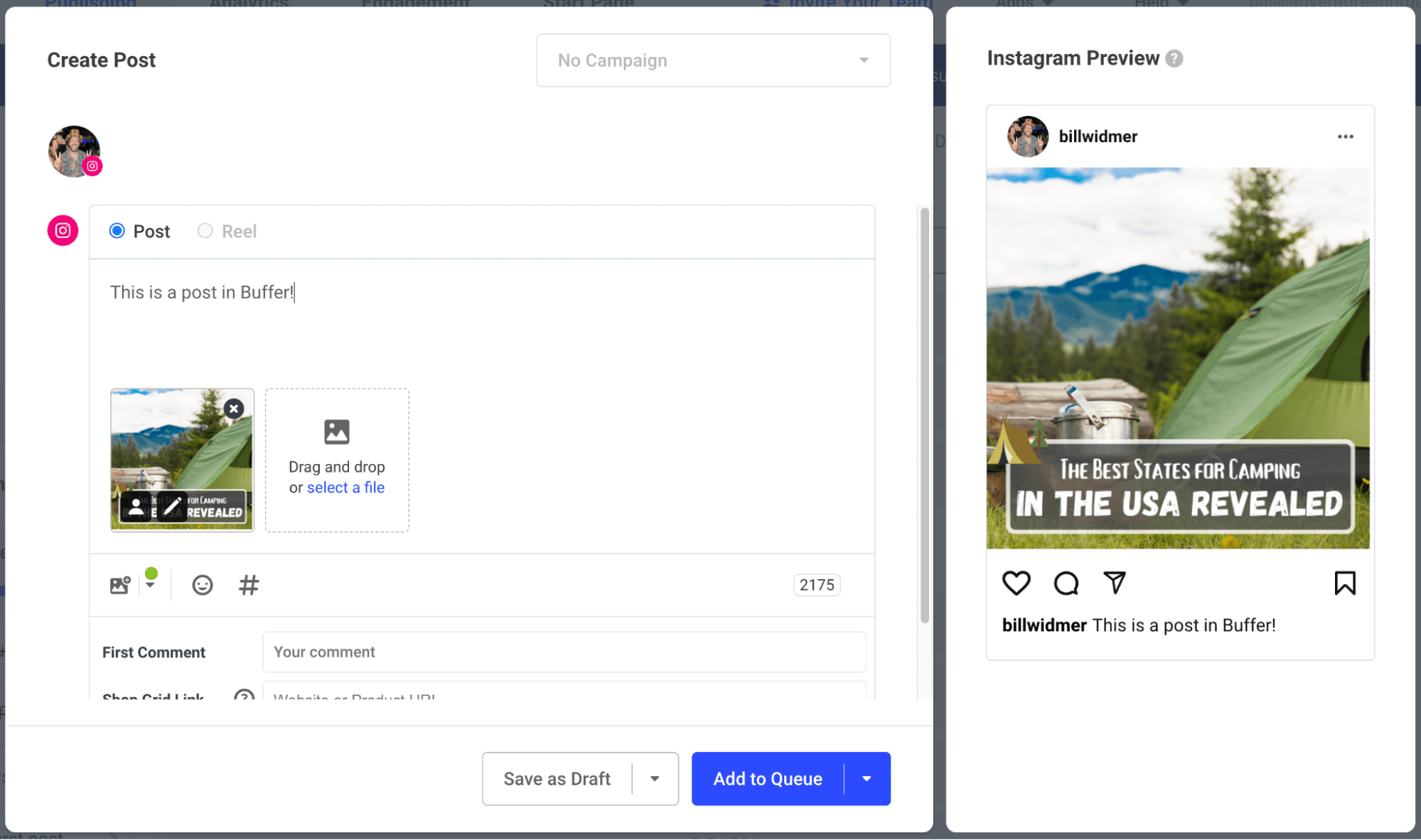
Price: Free with varying paid options
What it’s useful for: Scheduling social media posts, using AI to generate post ideas, seeing analytics data, and managing all your social media accounts under one dashboard.
Case Study: How Campaign Monitor Uses Buffer to Manage Their Social Media
Love that I can customize the posts for each different platform I plan to post on. It really helps cater the message to the audience that uses different social media sites.
Alternatives:
Here are the tools I use to write and edit my content before it goes live:
Google Docs
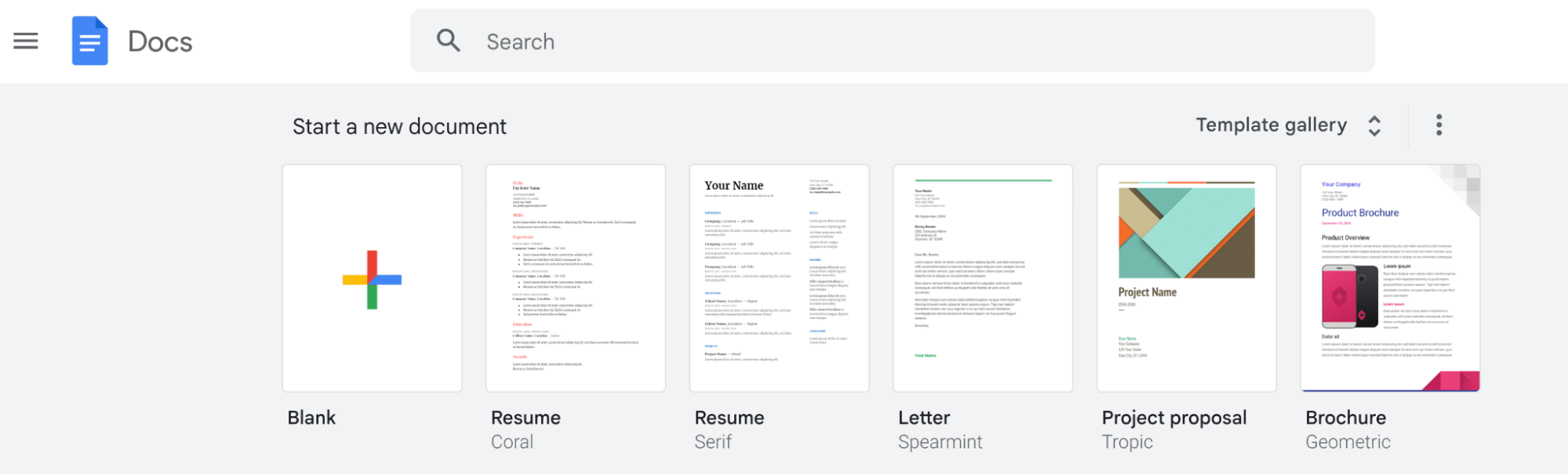
Price: Free
What it’s useful for: Writing and editing blog posts and collaborating with your team. I’ve been using Google Docs for all of my content creation for nearly a decade, and it’s still relevant.
Grammarly
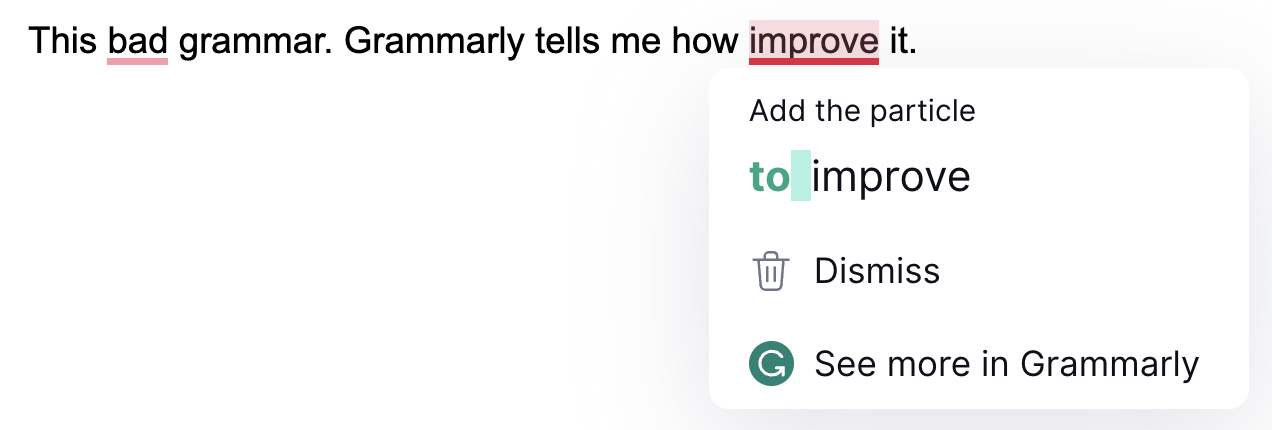
Price: Free
What it’s useful for: Fixing your spelling and grammar mistakes and suggesting improvements to your writing as you draft your content. It’s compatible with Google Docs and WordPress if you get its browser plugin.
CoSchedule Headline Studio
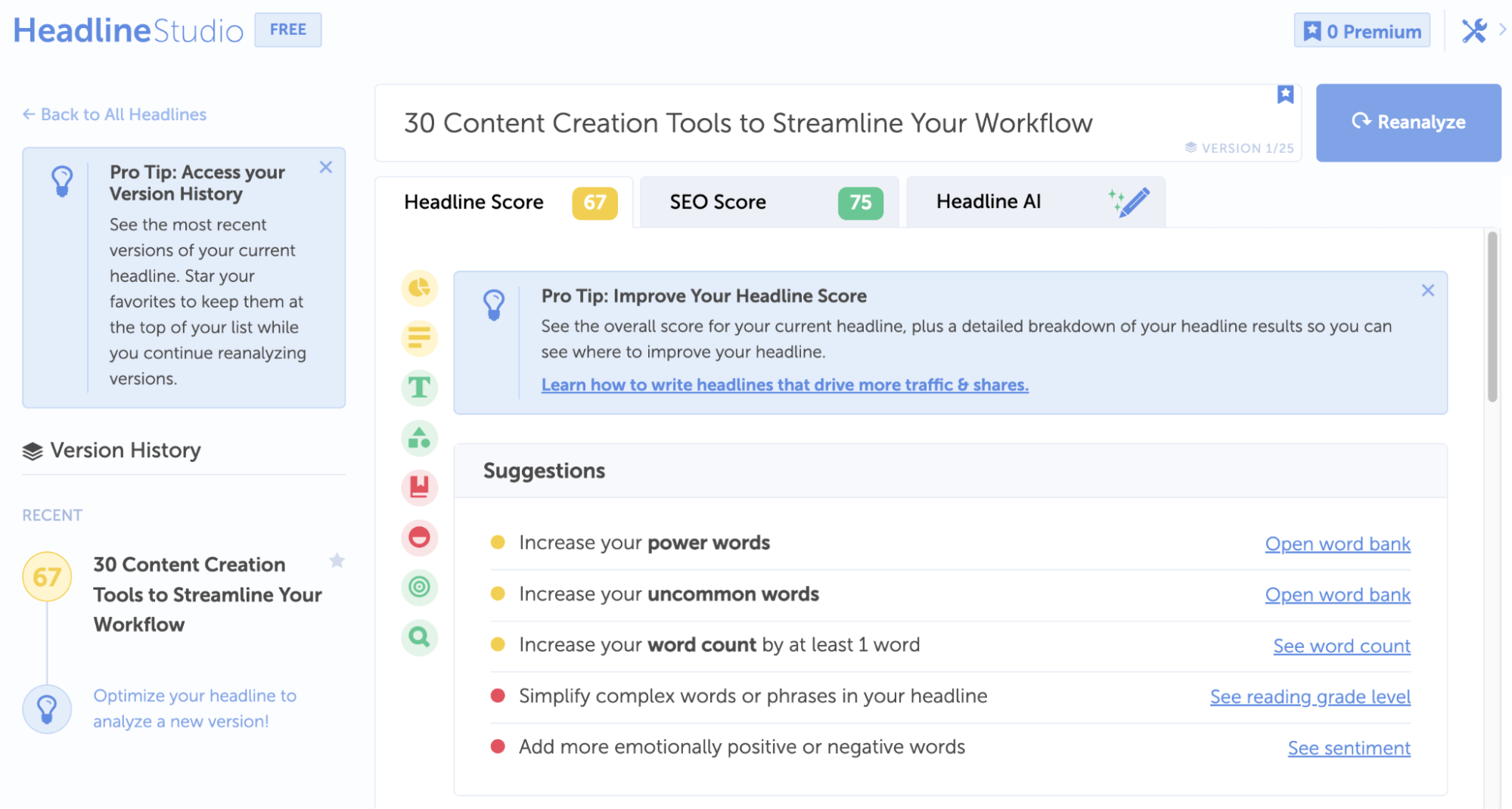
Price: Free ($19/month or $99/year for premium)
What it’s useful for: Using AI and CoSchedule’s internal scoring to improve your headlines for clickability and SEO. It gives you ideas of power words to use, and the AI can write and suggest headlines for you.
No article is complete without good images. Here are some image creation and editing tools:
Canva
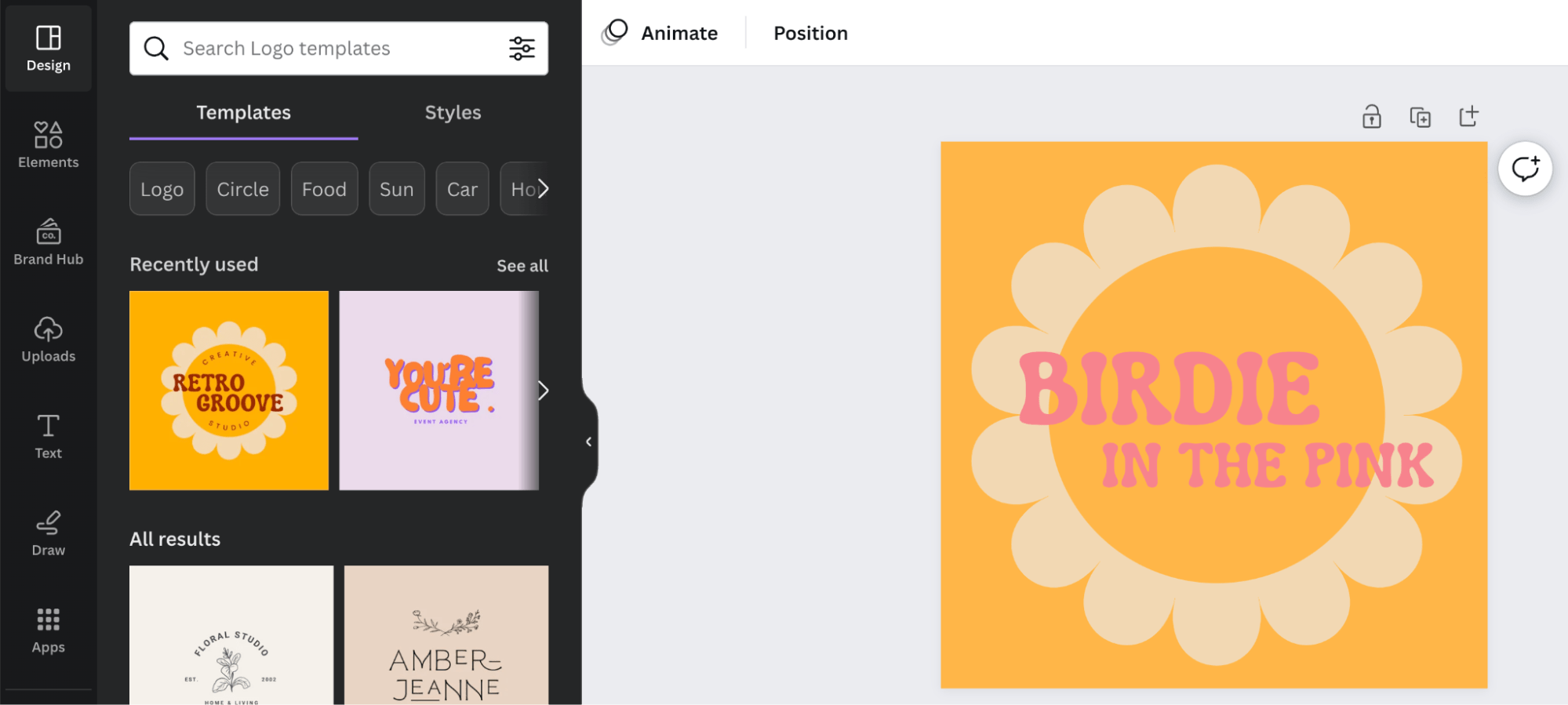
Price: Free ($12.99/month or $119.99/year for premium)
What it’s useful for: Creating custom graphics for your blog or social media accounts, creating logos, and pretty much anything else you need images for. It also has an AI image editor to automate—or at least assist in—the process.
If I were to talk to a business leader, I would let them know how much time they’re going to save by switching to Canva. It’s really going to allow your team the time that they need to focus on the projects that really matter.
Brandon Realmonte, Brand Creative Manager Zoom
Fotor AI Image Generator
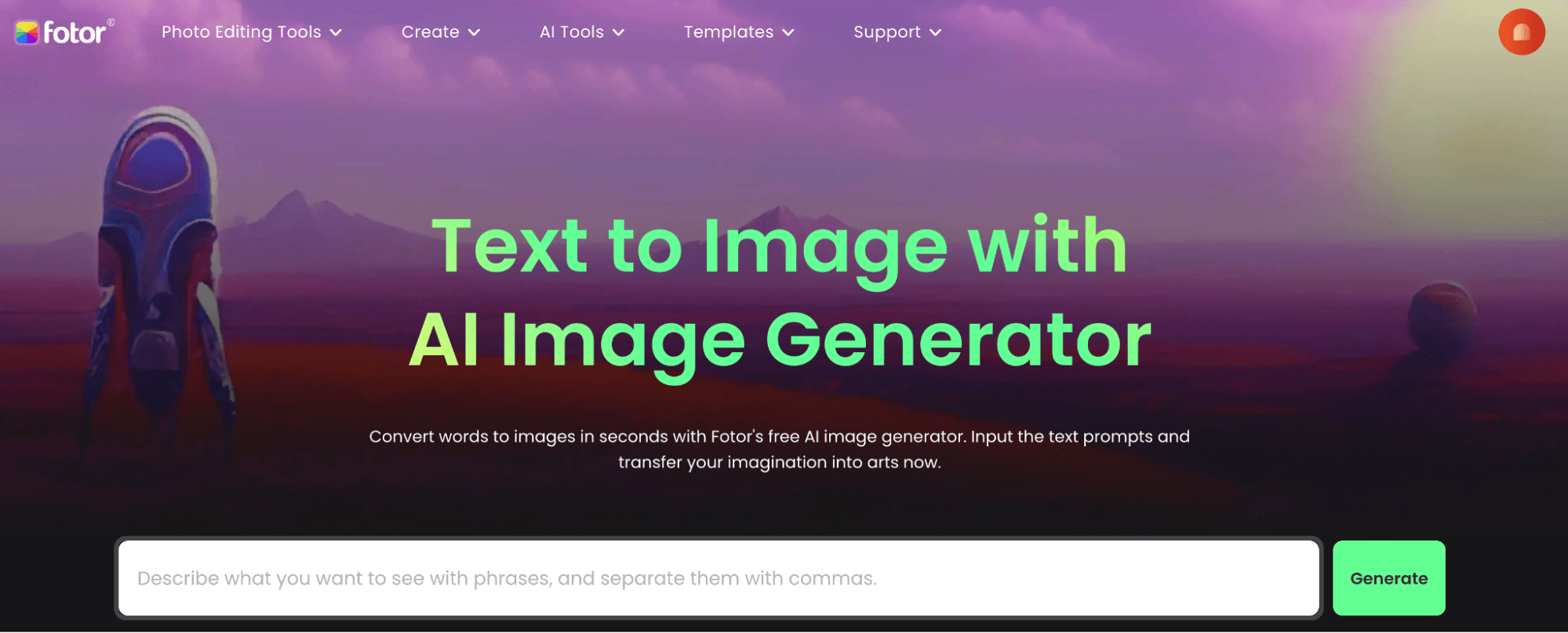
Price: Free ($12.99/month or $119.99/year for premium)
What it’s useful for: Creating custom images based on text prompts using AI. While it’s not great yet, it’s come a long way and soon will be able to create unique, photo-realistic images to use in your content.
Unsplash
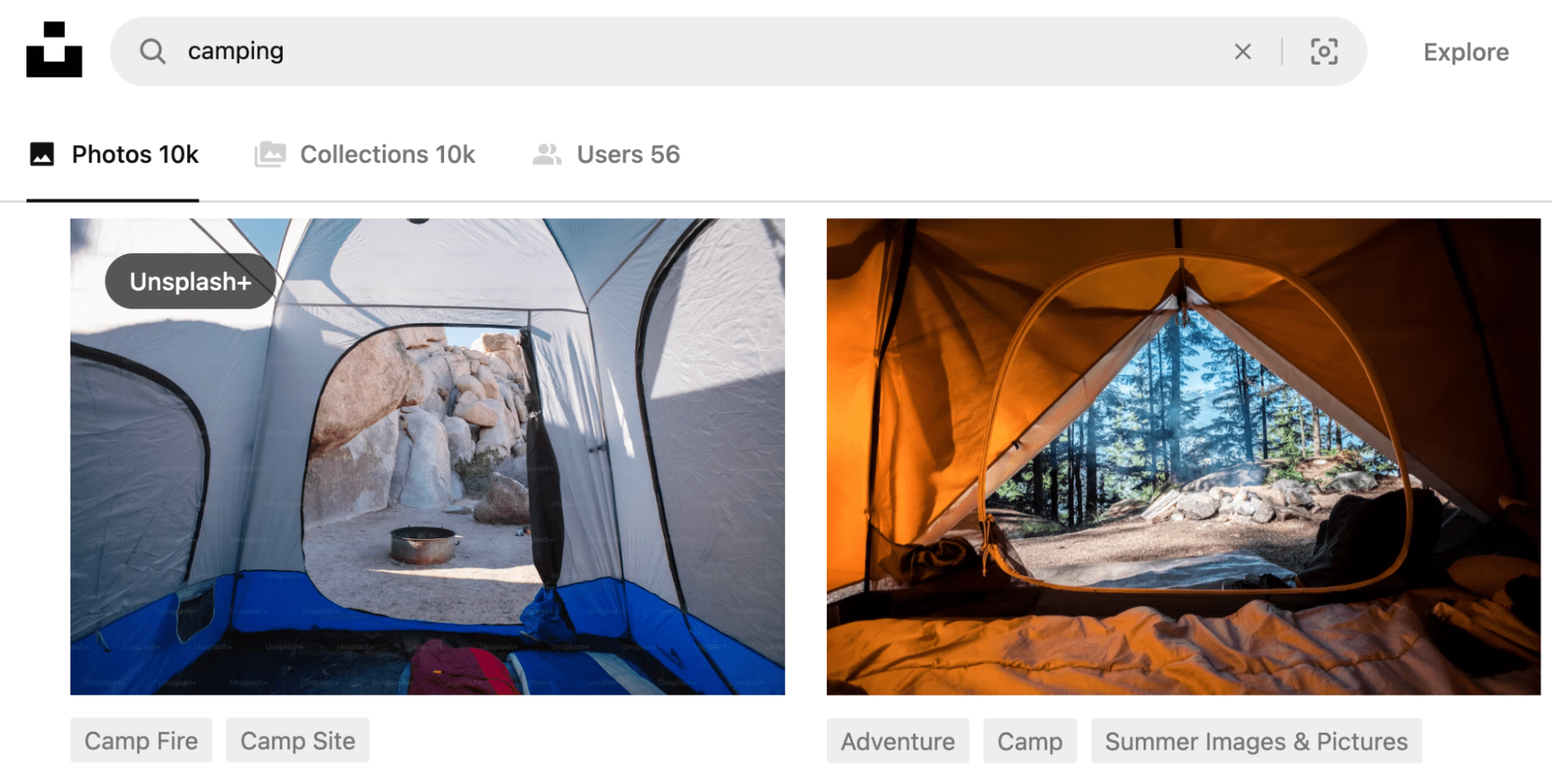
Price: Free
What it’s useful for: Finding free-to-use, high-quality stock photos. I use these images in my blog posts all the time, and it can even be useful for finding images to share on social media.
Snagit
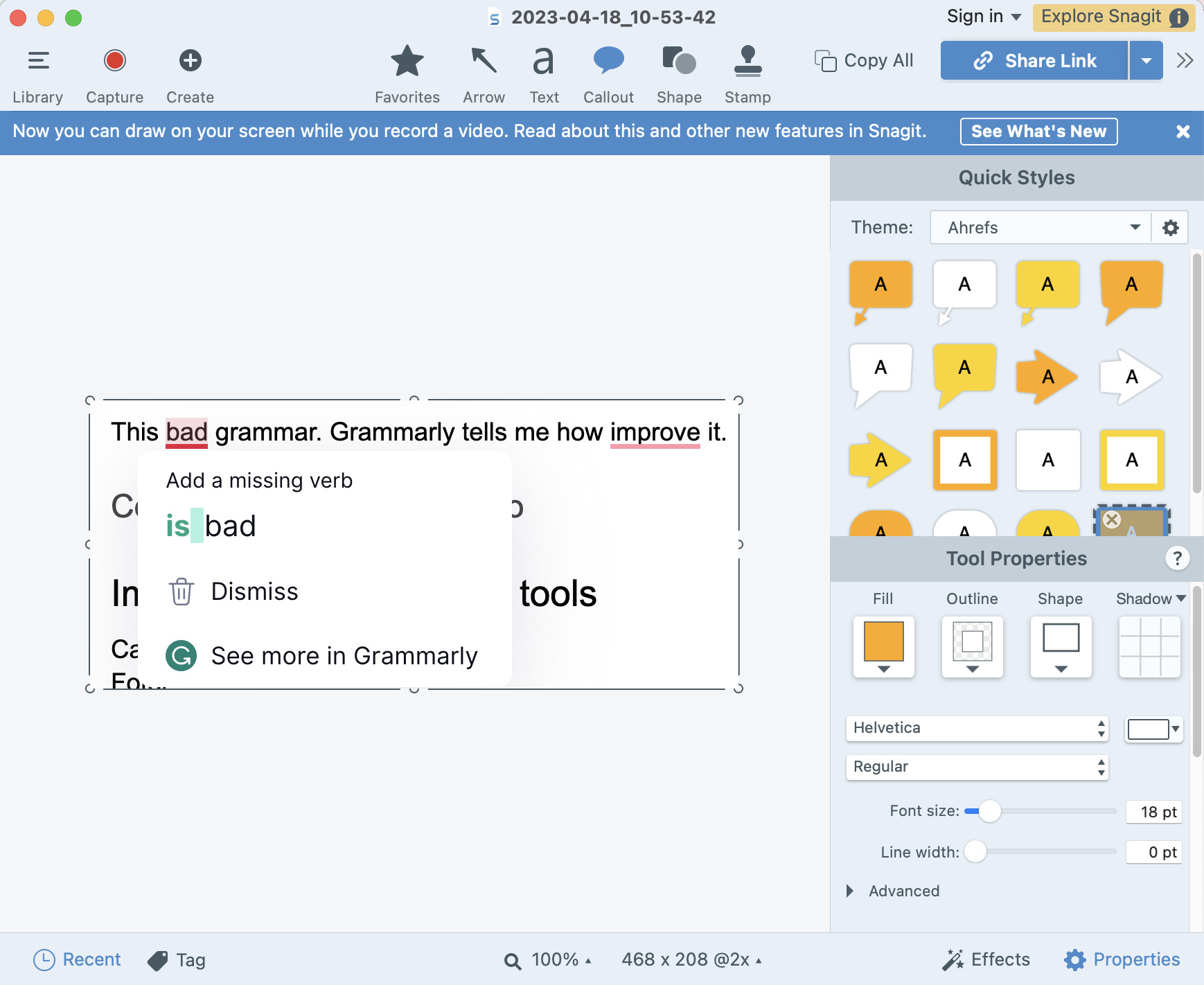
Price: $62.99 (free trial available)
What it’s useful for: Capturing and editing screenshots. We use it at Ahrefs for all of our screen captures to show you how to use our tools.
If you have a podcast or like to include audio versions of your articles, these tools are for you:
Spotify for Podcasters
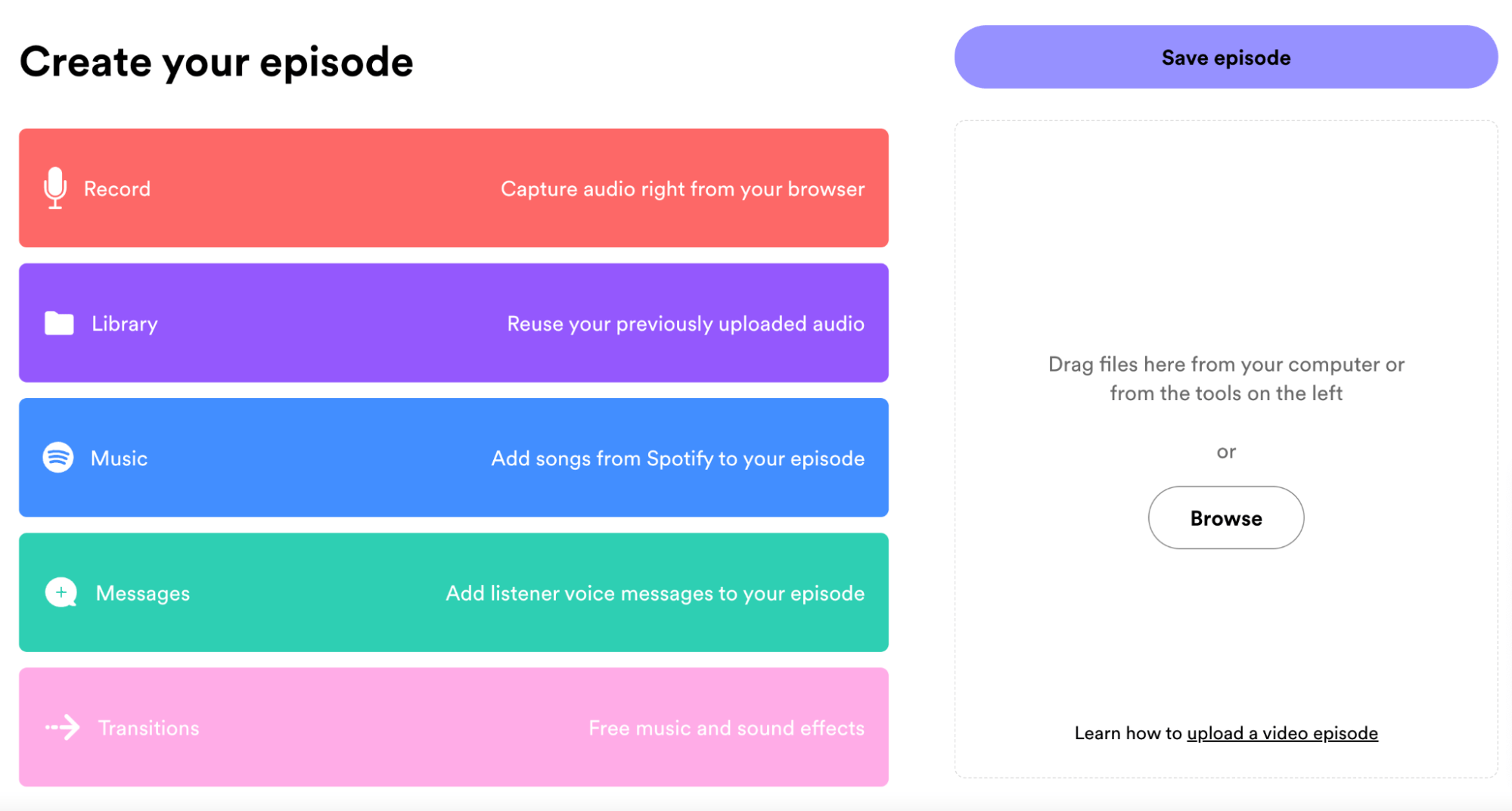
Price: Free
What it’s useful for: Creating, storing, editing, and hosting your podcast on Spotify. It’s an easy-to-use, beginner-friendly tool for anyone to start up their own podcast.
Audacity
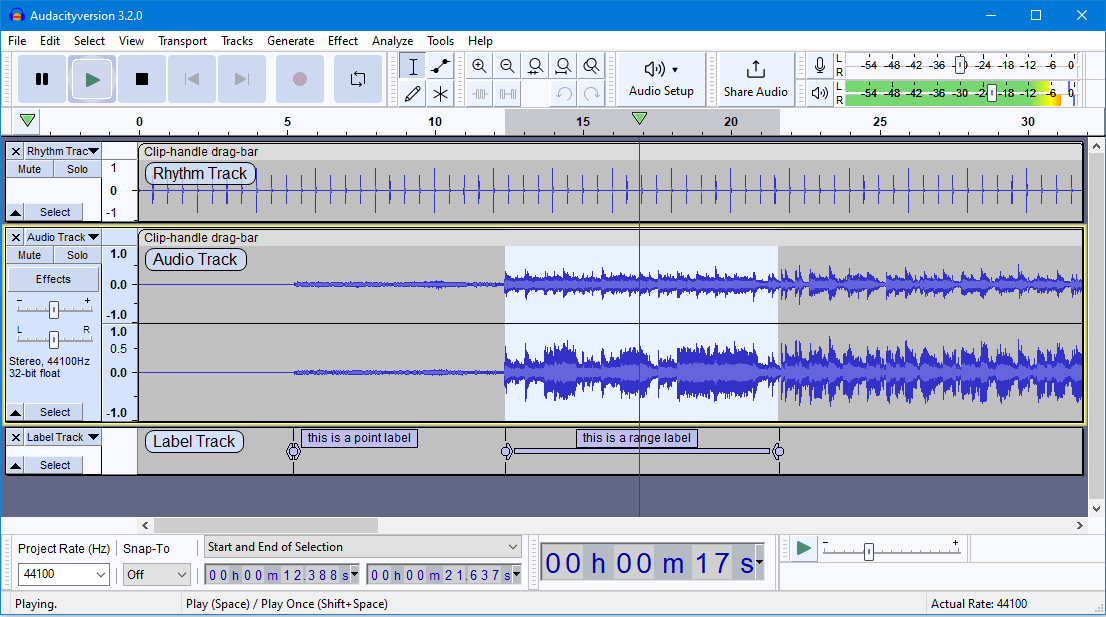
Price: Free
What it’s useful for: Recording and editing audio files. It’s pretty powerful for a free program, and even many high-earning podcasts still use it.
Alternatives:
Descript
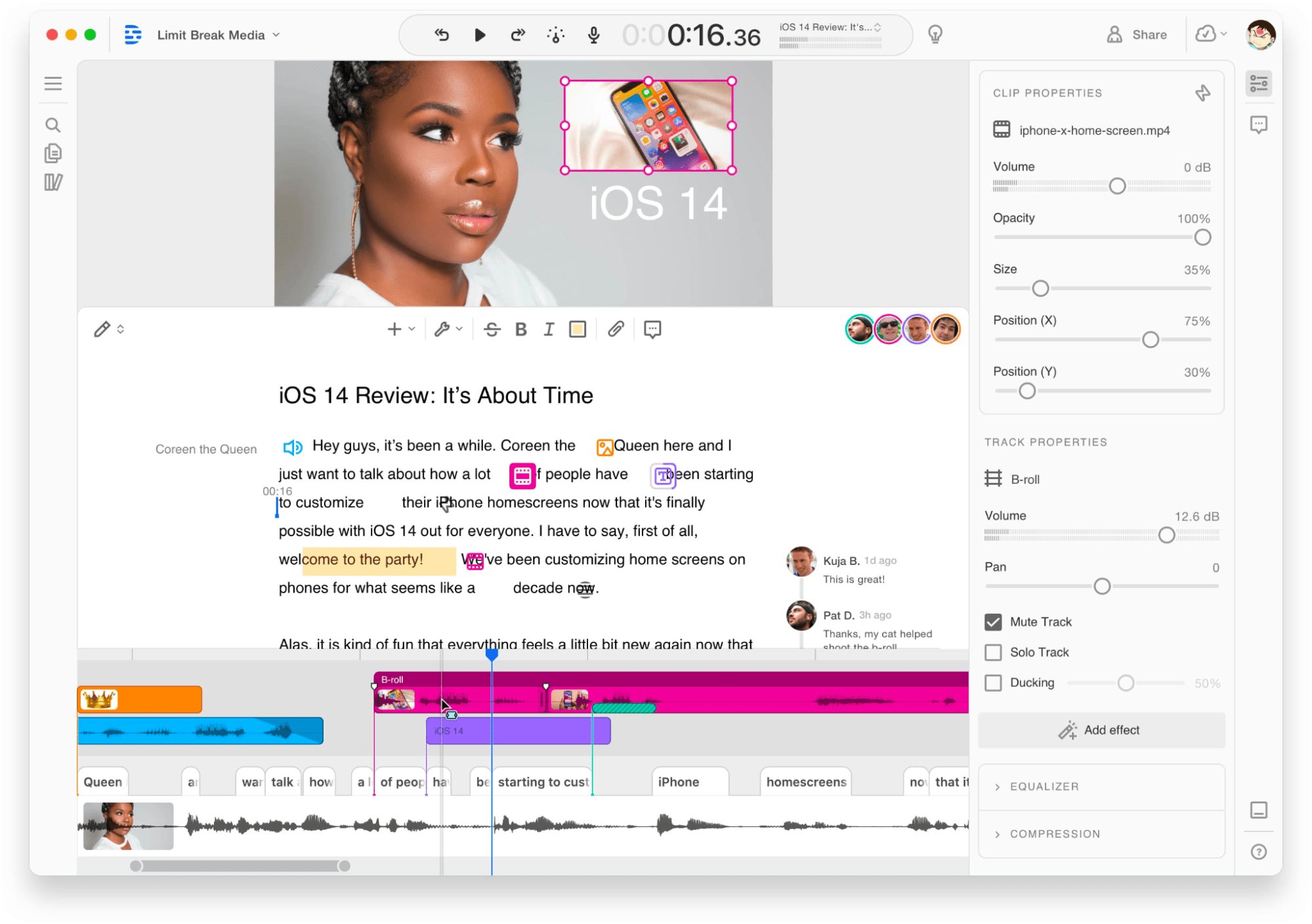
Price: Free (paid plans start at $12/month)
What it’s useful for: Recording and editing audio and video files. However, it’s much more powerful than a simple audio or video editor. Descript has cutting-edge AI software that allows you to do things like “greenscreen” any background, remove all the “ums” and “uhs” from your audio, and easily rearrange clips. It even has an AI tool that can clone your voice.
Case Study: Podcasters Use SquadCast and Descript to Simplify Their Podcast Production
I like the transcription and [the fact that it’s] based on text. It makes editing podcasts very quick, as well as exporting transcriptions and organizing an hour’s worth of content.
Buzzsprout
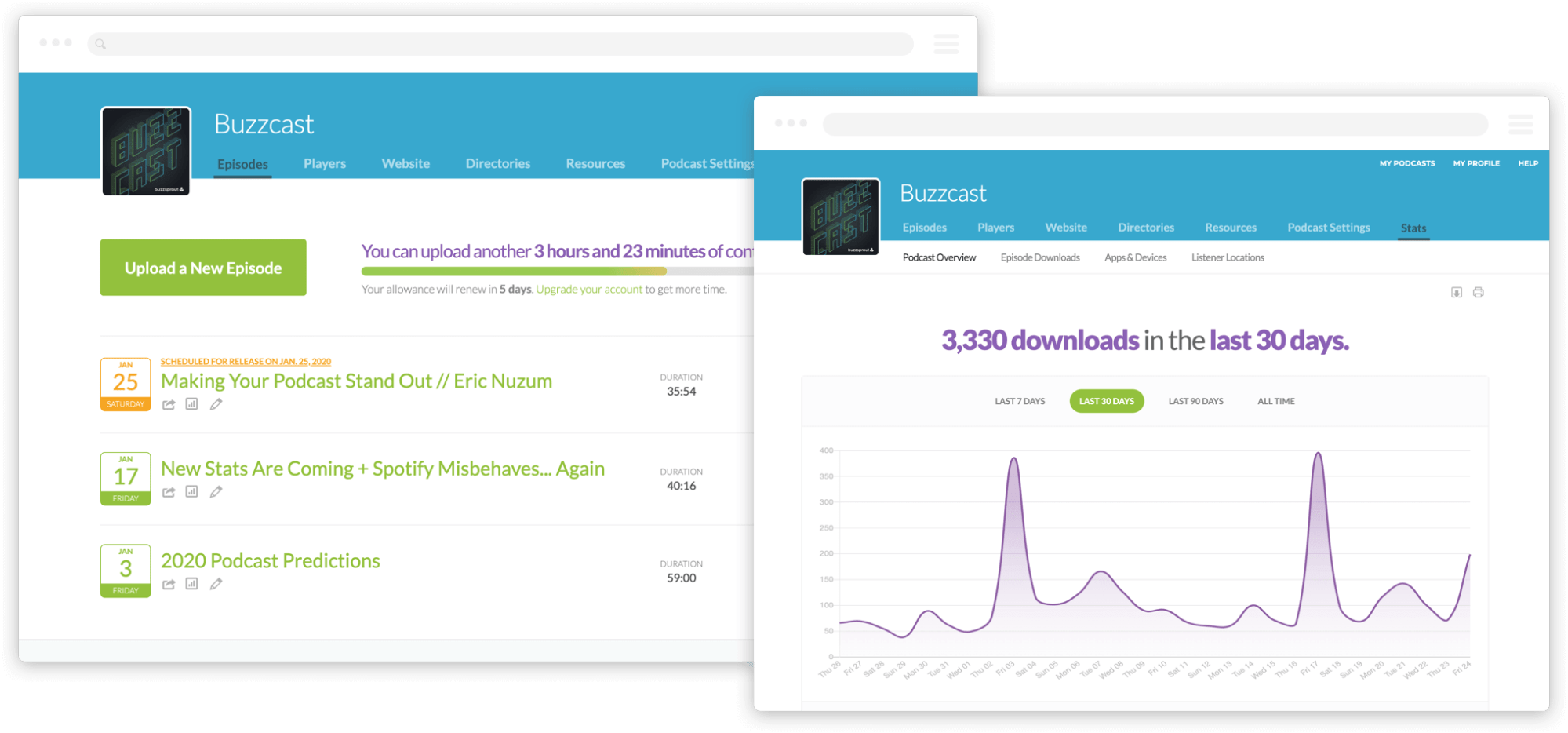
Price: Free (paid plans start at $12/month)
What it’s useful for: Hosting your podcast. You can also see analytics data like how many listens and downloads each episode has.
If you regularly create video content, here are some tools for you:
InShot
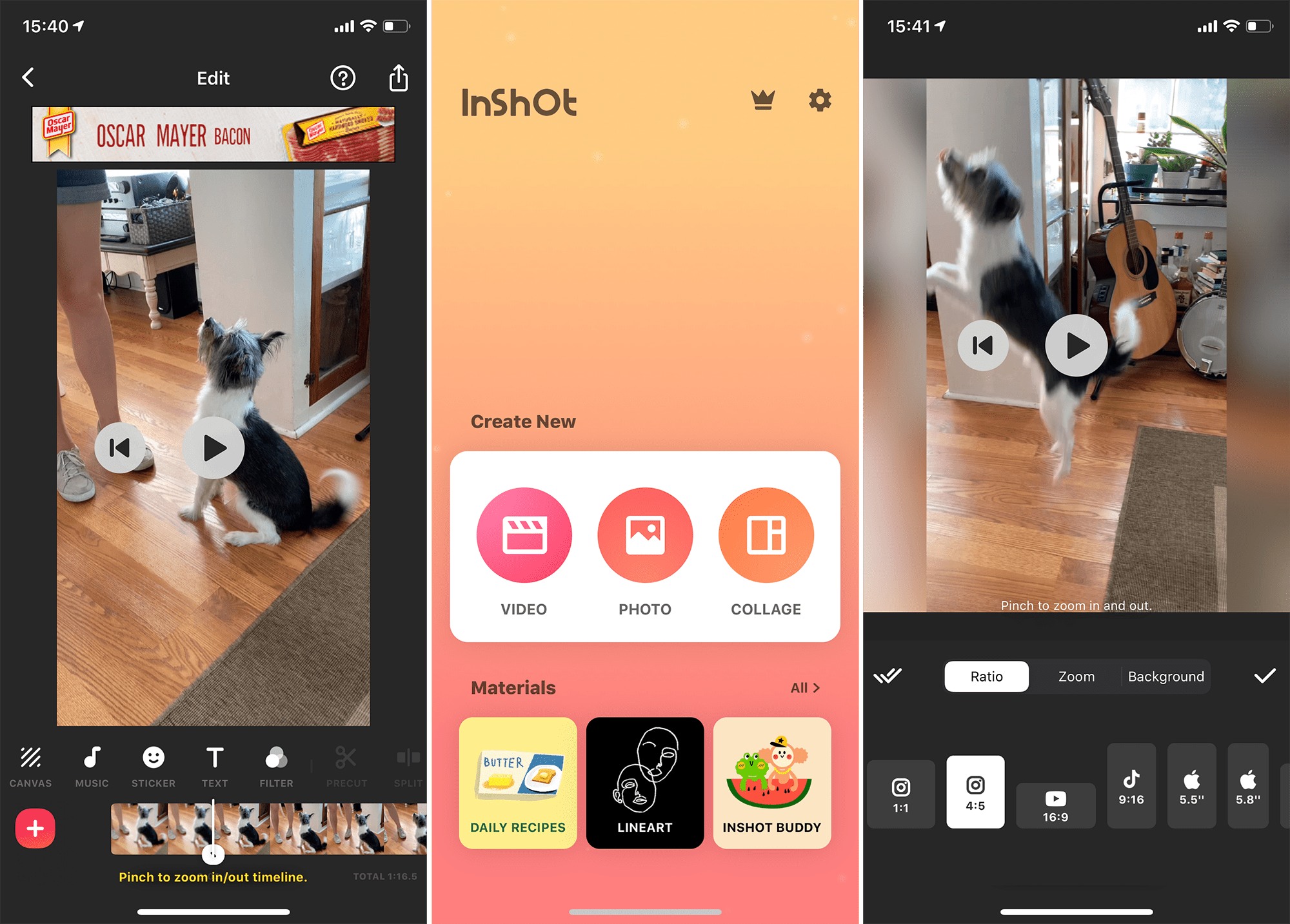
Price: Free (in-app purchases)
What it’s useful for: Quickly and easily editing video for social media like TikTok right from your phone. Because it’s on your phone, it makes editing videos on the fly while traveling much easier (compared to uploading everything to your laptop, editing it, then sending it back to your phone).
Loom
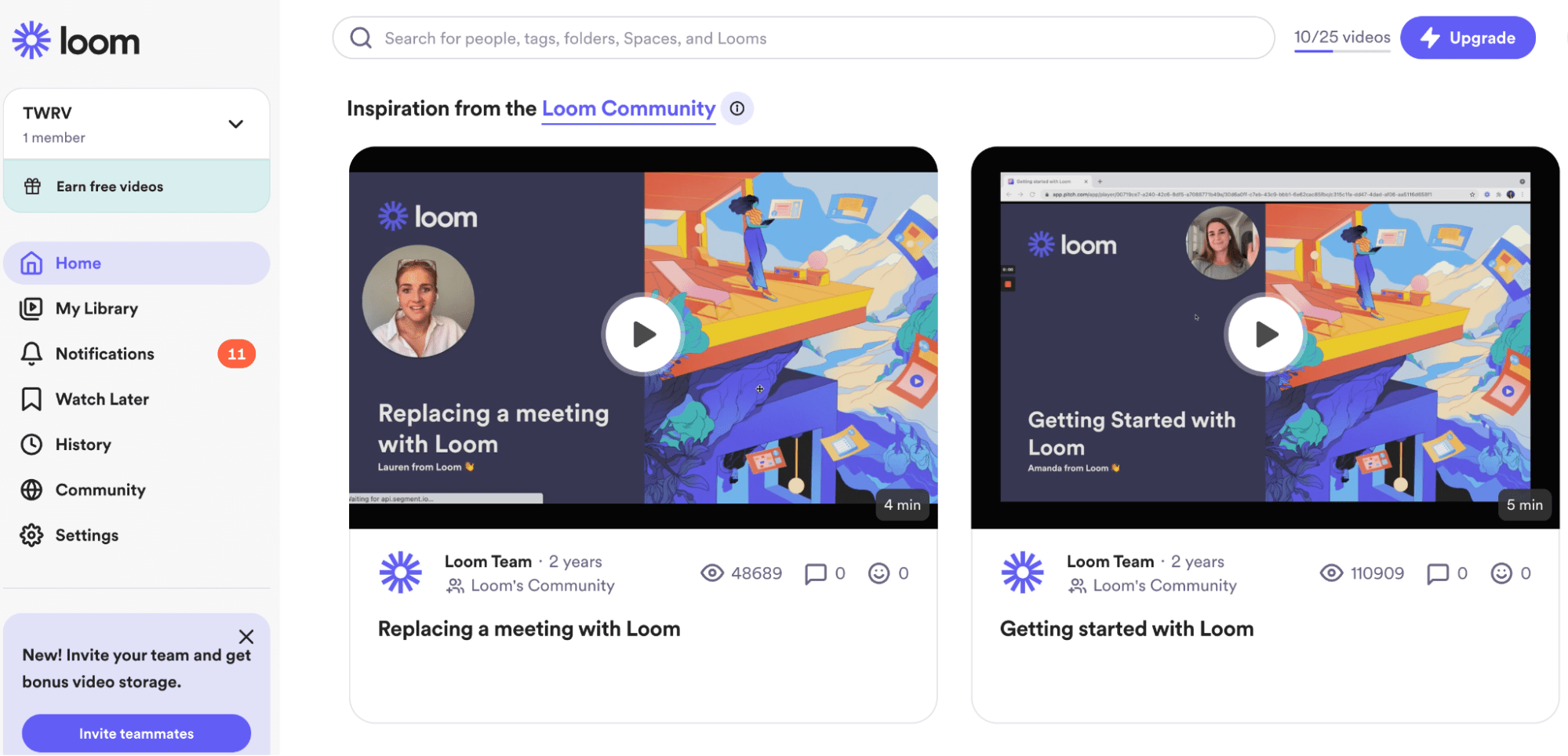
Price: Free (unlimited video starting at $8/month)
What it’s useful for: Recording your screen for tutorials, how-tos, and other videos. It’s a powerful free screen recording software that I use all the time to help my employees learn SOPs and to show exactly how to do certain tasks in my YouTube videos.
Newsletters are the backbone of content-based businesses. Here are tools to maximize your email list:
Substack
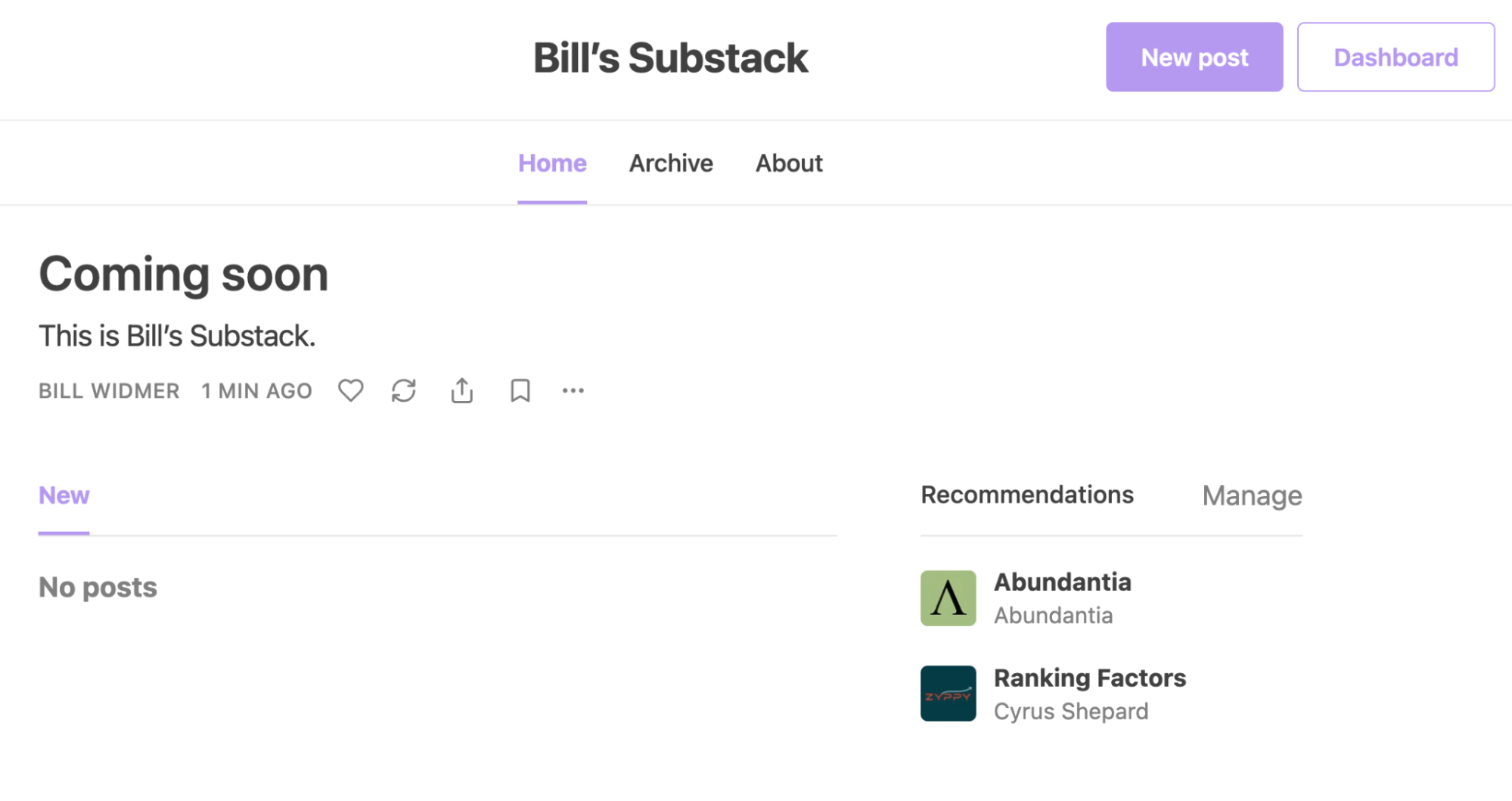
Price: Free
What it’s useful for: Growing an audience and monetizing your content. Substack is a blog and email newsletter combo where anyone can subscribe to your content for a fee. Substack keeps 10% of the subscription payments, and you take the rest while still maintaining 100% ownership of your content.
ConvertKit
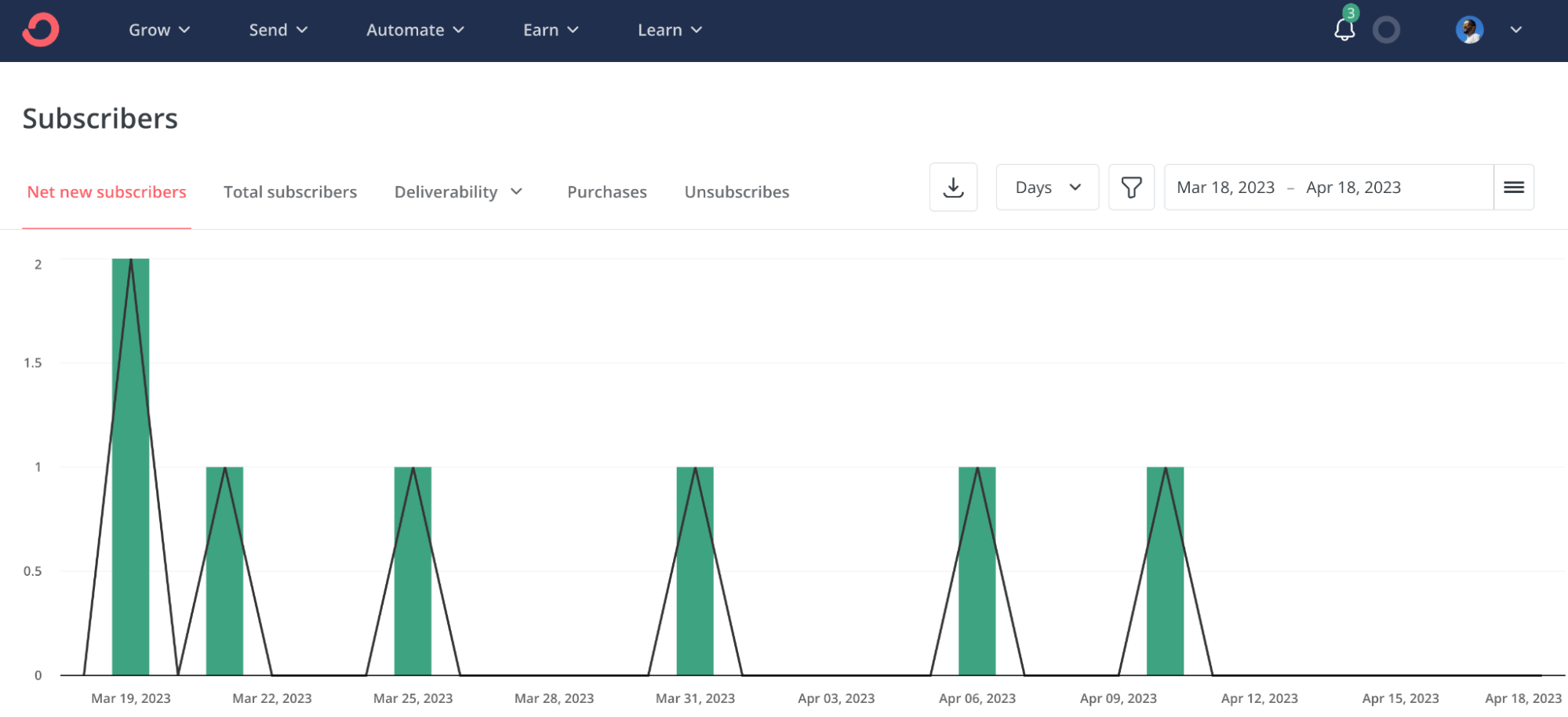
Price: Free up to 300 subscribers (then starts at $9/month)
What it’s useful for: Managing your email list and sending newsletters. You can use its powerful automation features to set up custom email drip campaigns. These features can make a big impact if you spend the time learning how to use them.
Case Study: How This Creator Uses ConvertKit to Average a 60% Open Rate
The best thing about ConvertKit is that it is novice-friendly and has easy navigation. It has tons of pre-built email templates, landing pages, and form templates that you can use after minor modifications.
Alternatives:
Online courses can be lucrative if you can capture an audience. These tools will help you create and market your digital course(s):
Teachable
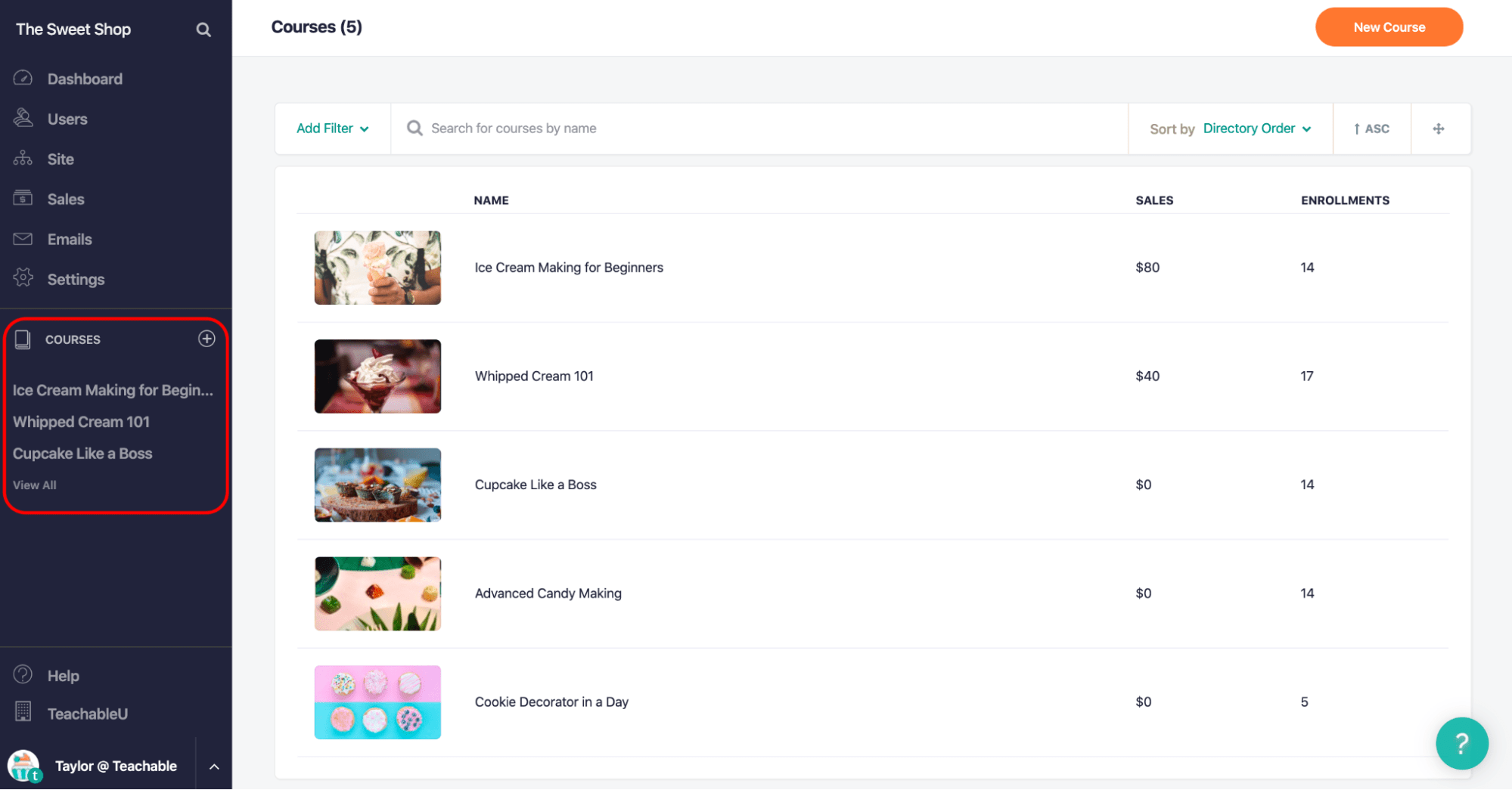
Price: Free (paid plans start at $39/month)
What it’s useful for: Creating and selling an online course. You can see who signed up for your course, how much progress they’ve made, and much more. It even has an editor to allow you to make your course right from your Teachable dashboard.
Case Study: How to Create an Online Course With Teachable
Alternatives:
Similar to newsletters, communities can help your business grow exponentially. Here are some tools to help you start, grow, and monetize an online community:
Circle
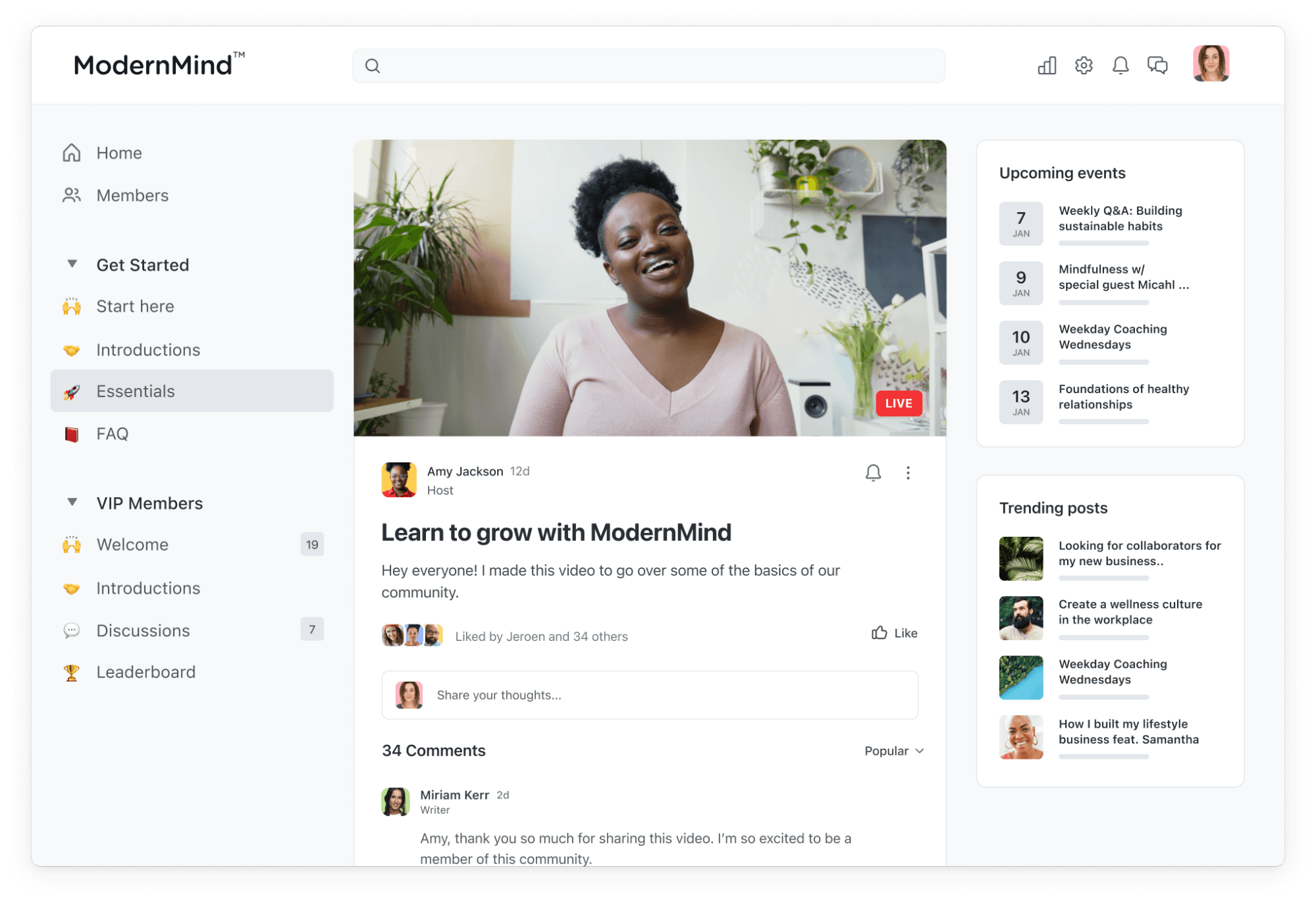
Price: Starts at $39/month (14-day free trial)
What it’s useful for: Creating, managing, and monetizing an online community. Your members can chat with one another, create posts to interact, and see your posts and live videos.
Alternatives:
Making your website look and feel beautiful is important to keep your visitors engaged. These landing page builders can help with that:
Elementor
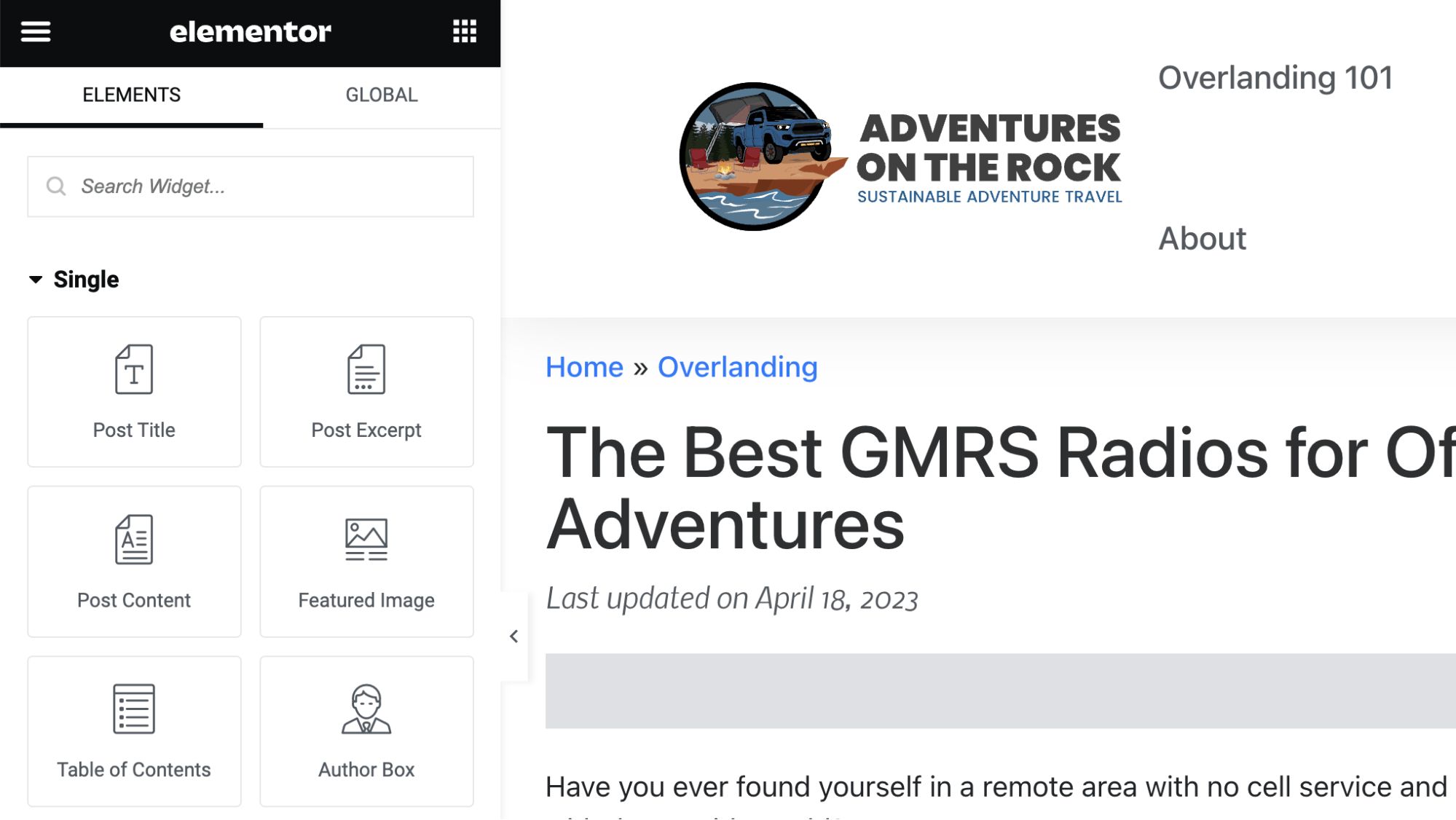
Price: Free (paid plans start at $59/year)
What it’s useful for: Building your website with zero coding experience using a drag-and-drop editor interface. You can create custom page templates and edit pretty much everything on your site to be exactly as you want it.
Alternatives:
Last but not least, here are a few tools for blogging—managing, uploading, and creating blog content.
WordPress
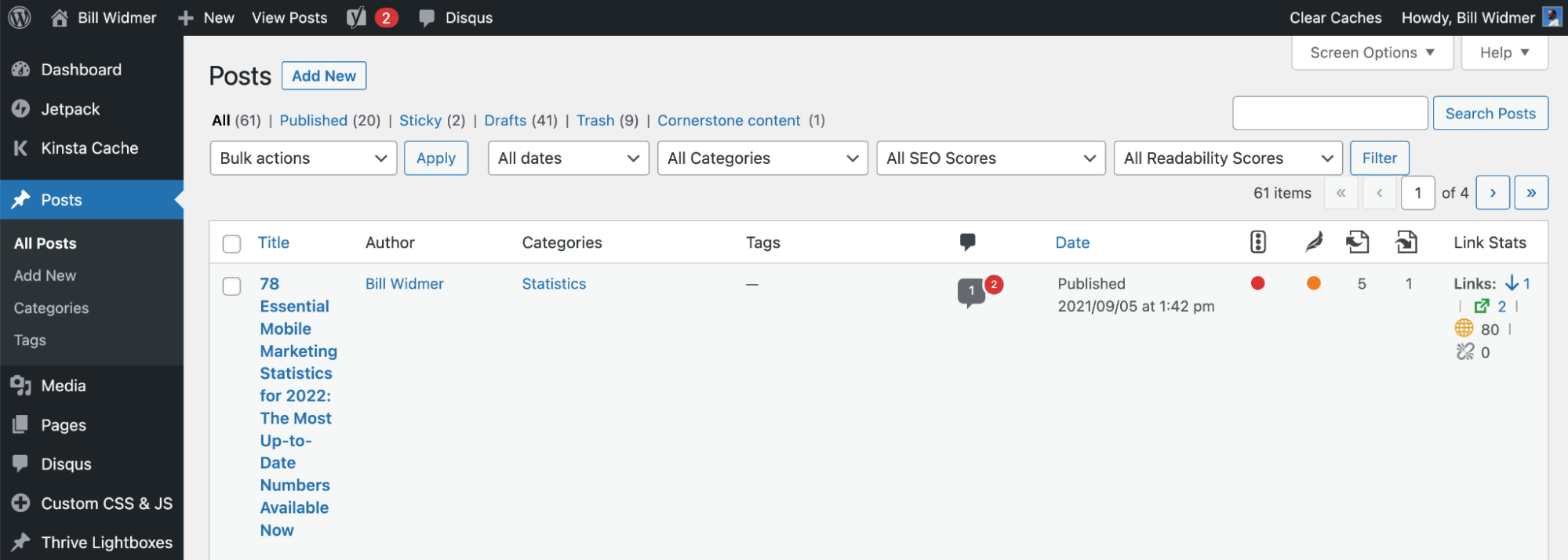
Price: Free
What it’s useful for: Building a website with a blog and managing all of your content. Due to its many useful plugins, you can create a website that is unique and customize the exact features and specifications that you require.
Case Study: How to Use WordPress in 9 Simple Steps (Beginner’s Guide)
Alternatives:
Wordable
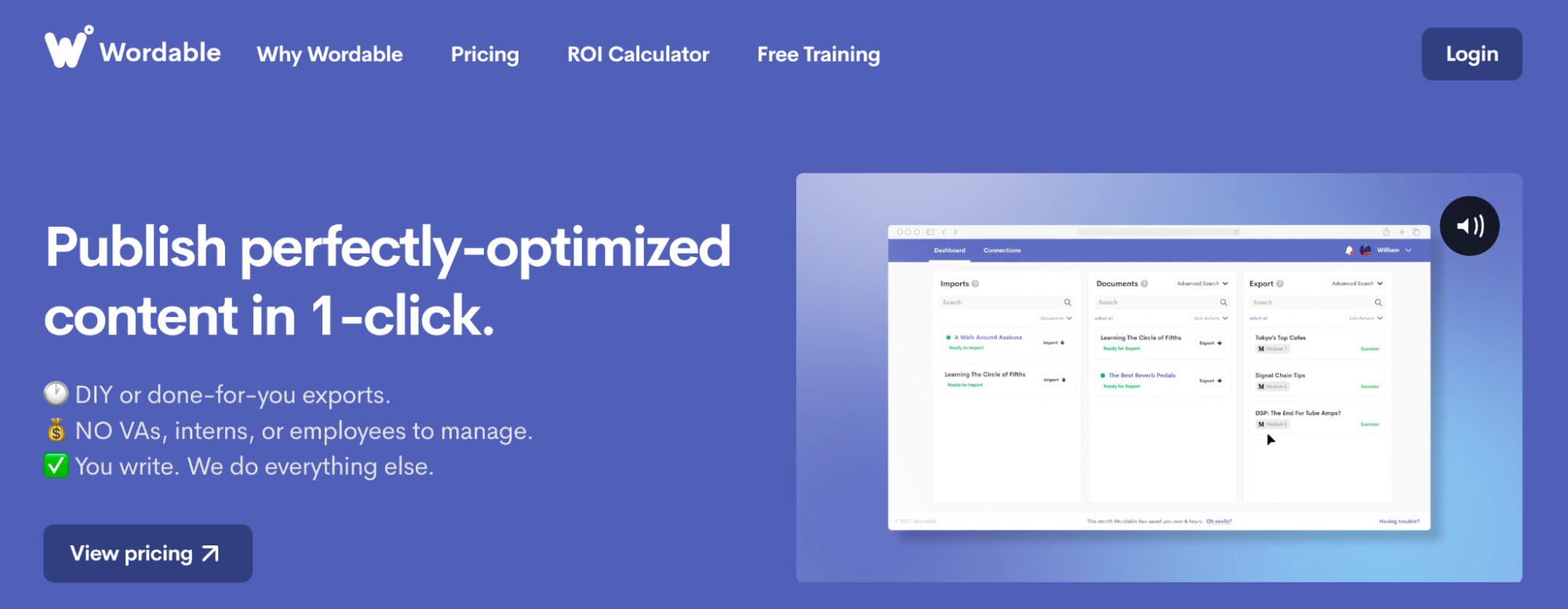
Price: Free up to five exports per month (then $50/month)
What it’s useful for: Uploading your articles from Google Docs to WordPress in one click. It doesn’t bring over the hidden code you get when you copy-paste from Docs to WordPress. It also cleans up and optimizes your images, saving you a lot of time.
ChatGPT
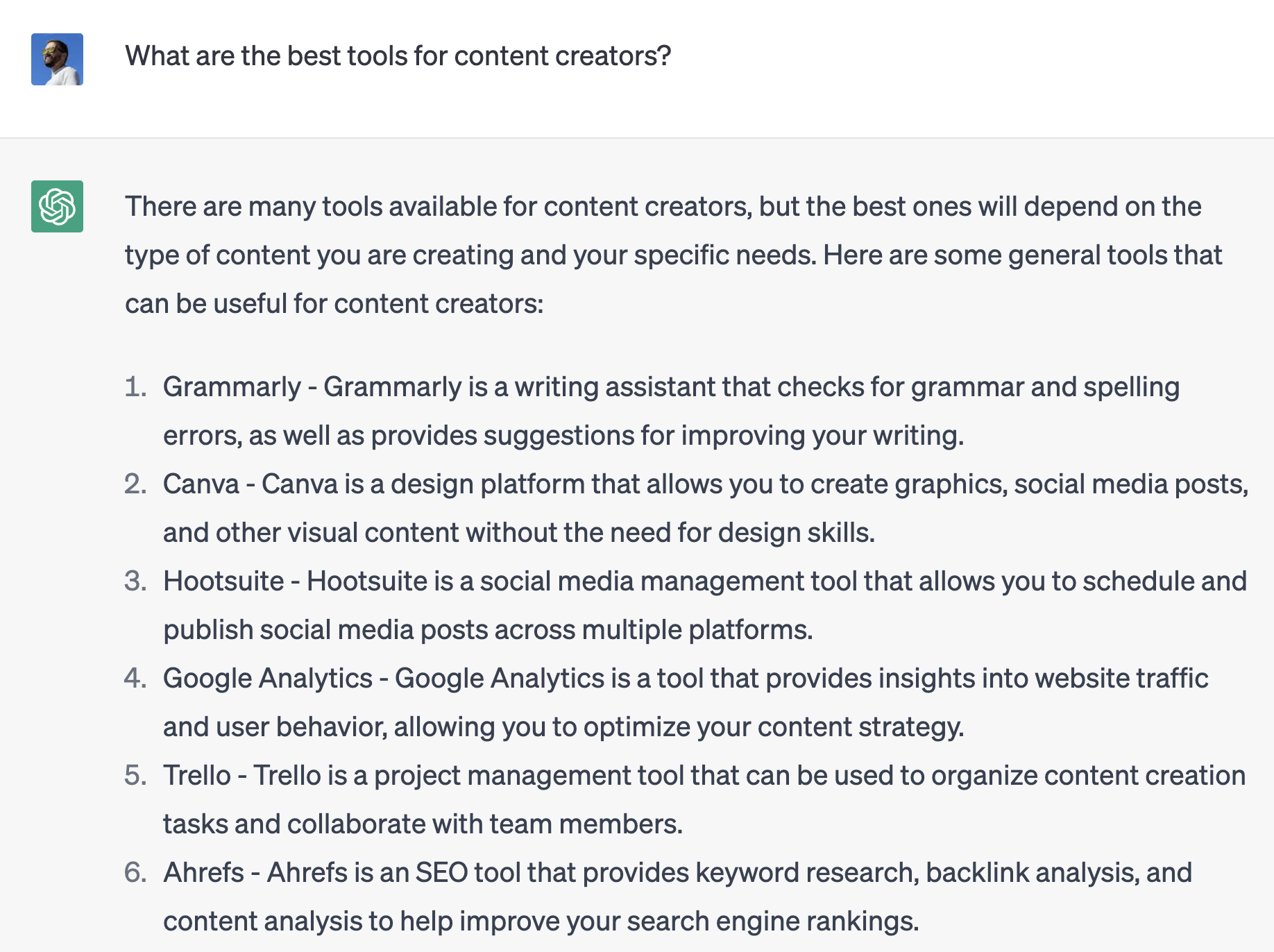
Price: Free ($20/month for premium access)
What it’s useful for: Researching, outlining, writing, and editing your content. You can also use it to come up with topic ideas, write social media posts, and much more.
Case Study: 15 Ways to Use ChatGPT to Help With Your Blogging
Alternatives:
Final thoughts
There are tools for everything from coming up with ideas to researching, writing, editing, and promoting your content.
Hopefully, the tools in this list will help you to streamline your content creation process and put out better content faster.
Have other tools you love? Ping me on Twitter.
Content Copyrights Belong to The Author. All Rights Reserved.
We're A Dallas Digital Marketing Agency That is Experts At Social Media Marketing, Website Design and Emarketing and Promotion.